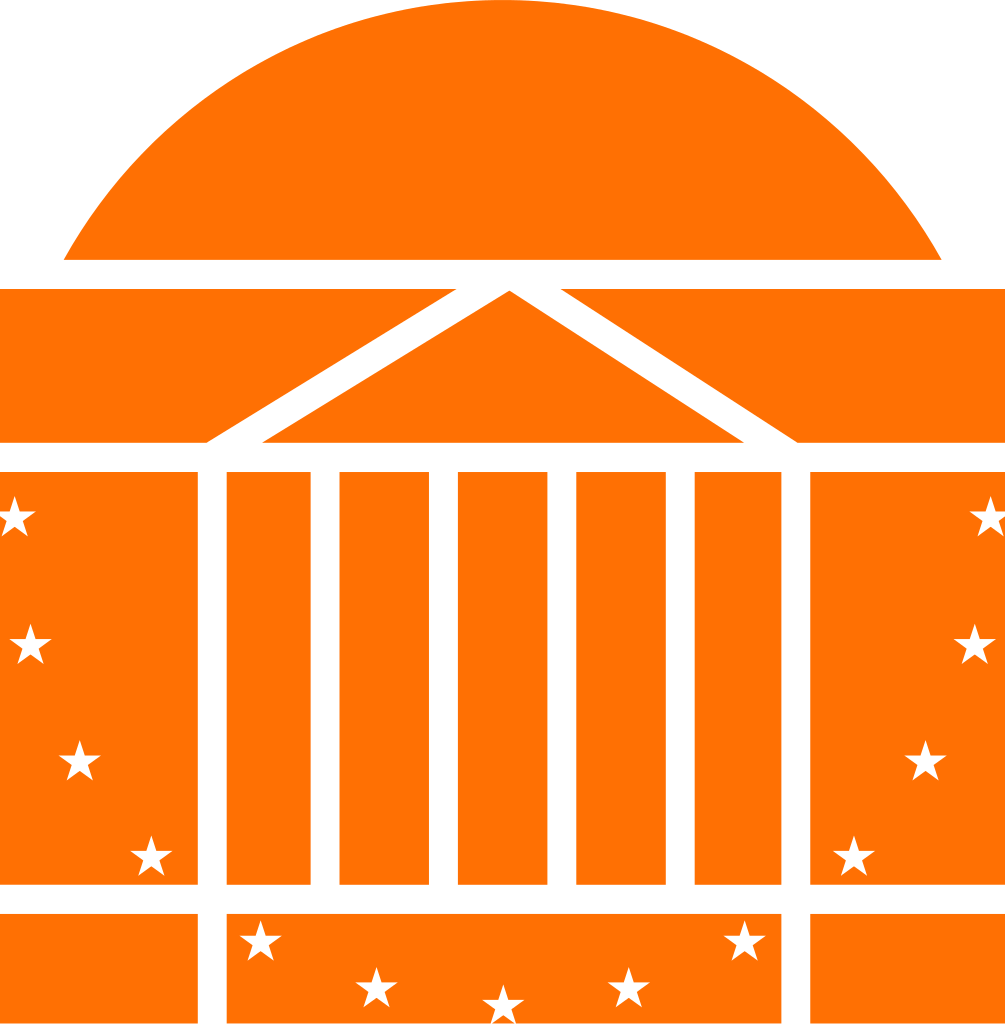Difference between revisions of "Team:Virginia/Notebook"
| Line 43: | Line 43: | ||
</div> | </div> | ||
<script type="text/javascript" src="http://www.turnjs.com/lib/turn.min.js"></script> | <script type="text/javascript" src="http://www.turnjs.com/lib/turn.min.js"></script> | ||
| − | < | + | |
| + | <div id="book-cover" > <img src="/wiki/images/2/2d/Virginia_notebook_left.png" id="left-arrow" class="arrow"></img> </div> | ||
| + | |||
| + | <div id="default-hidden-notebook"> | ||
<a href="javascript:void(0);"><img src="/wiki/images/2/21/Virginia_notebook_right.png" id="right-arrow" class="arrow"></img></a> | <a href="javascript:void(0);"><img src="/wiki/images/2/21/Virginia_notebook_right.png" id="right-arrow" class="arrow"></img></a> | ||
| + | <a href="javascript:void(0);"></a> | ||
<div class="book-wrapper"> | <div class="book-wrapper"> | ||
<style type="text/css"> | <style type="text/css"> | ||
| Line 53: | Line 57: | ||
width: 5%; | width: 5%; | ||
height: auto; | height: auto; | ||
| + | } | ||
| + | #book-cover { | ||
| + | width:60%; | ||
| + | height: auto; | ||
| + | padding: 50px; | ||
| + | margin-left:20%; | ||
| + | } | ||
| + | #default-hidden-notebook { | ||
| + | display:none; | ||
} | } | ||
#left-arrow { | #left-arrow { | ||
| Line 74: | Line 87: | ||
<div class="right page inactive" id="page-4"> | <div class="right page inactive" id="page-4"> | ||
<img src="/wiki/images/1/16/Virginia_page_2.png"></img> | <img src="/wiki/images/1/16/Virginia_page_2.png"></img> | ||
| + | </div> | ||
</div> | </div> | ||
</div> | </div> | ||
| Line 85: | Line 99: | ||
jQuery(document).ready(function(){ | jQuery(document).ready(function(){ | ||
| + | $("#book-cover").click(function(){ | ||
| + | $("#book-cover").addClass("inactive"); | ||
| + | $("#default-hidden-notebook").css("display","block"); | ||
| + | }); | ||
$("#right-arrow").click(function(){ | $("#right-arrow").click(function(){ | ||
//removes current pages | //removes current pages | ||
Revision as of 13:39, 11 August 2015
Team Notebook
The pages below are directly from our team notebook, which was kept throughout the whole project development process. Click on the top right corner to move forward a page, and click the top left corner to move back a page.