Team:UESTC Software/Software
Software
Photo From © PEXELS
Work Flow
Now, we will briefly introduce the work flow of our software and there are four parts: Reference species select, Minimal gene set display, Gene network display and Analysis of assembly.
1) Selecting reference species
This is the first part of MCCAP, and all works of constructing a minimal cell start from here. You can choose species which you want by pulling them to right side or double clicking them. If there are troubles of finding a certain organism, do not forget the sort button in lower left quarter of window.
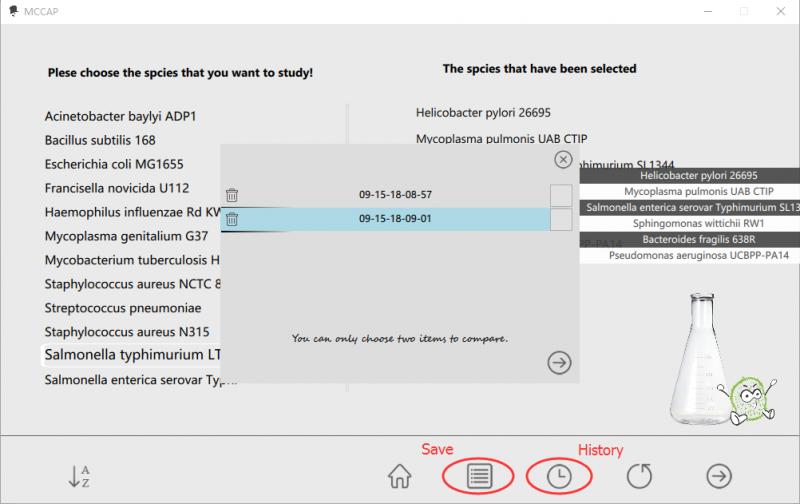
2) Minimal gene set display
Click arrow button and then three bubbles will appear on the screen. Result is minimal gene set filtered.
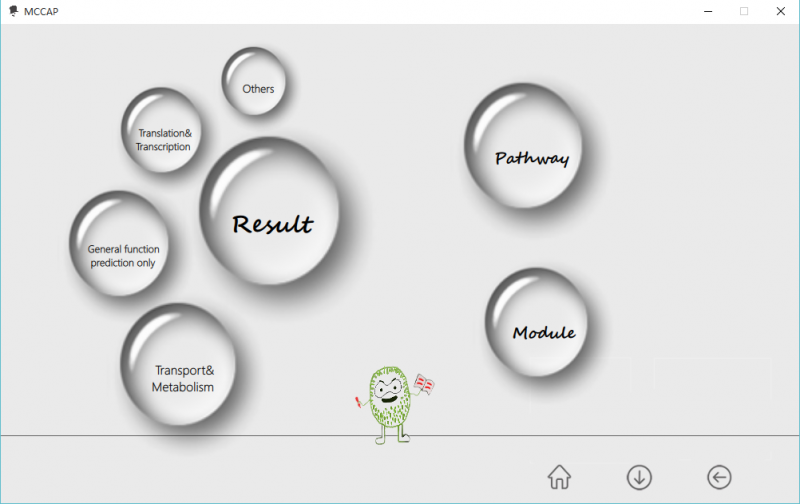
Access number and function of the gene cluster will be displayed directly, you can click on any one of them to see the details.
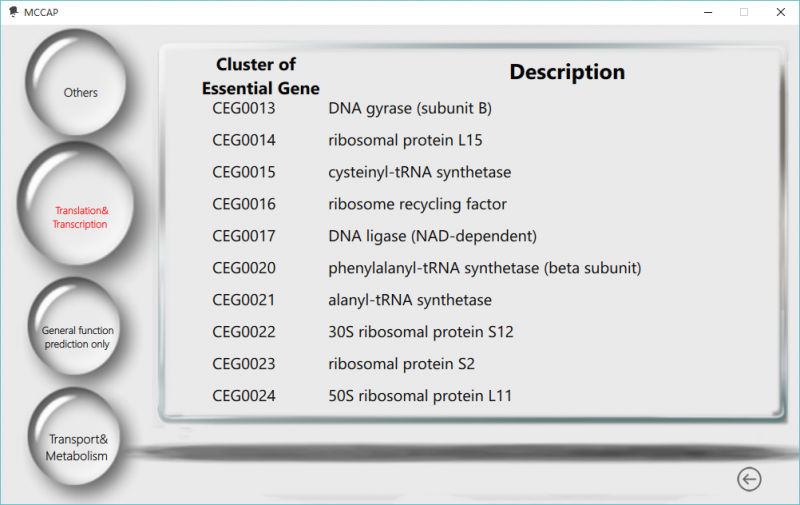
You may also want to compare how many differences are there between the two minimal gene sets. That only need to save the species selected, and then view result in history.

3) Gene network display
Click pathway or module bubble then you can see the details of gene network. All genes that are involved in minimal gene set are marked with red color.
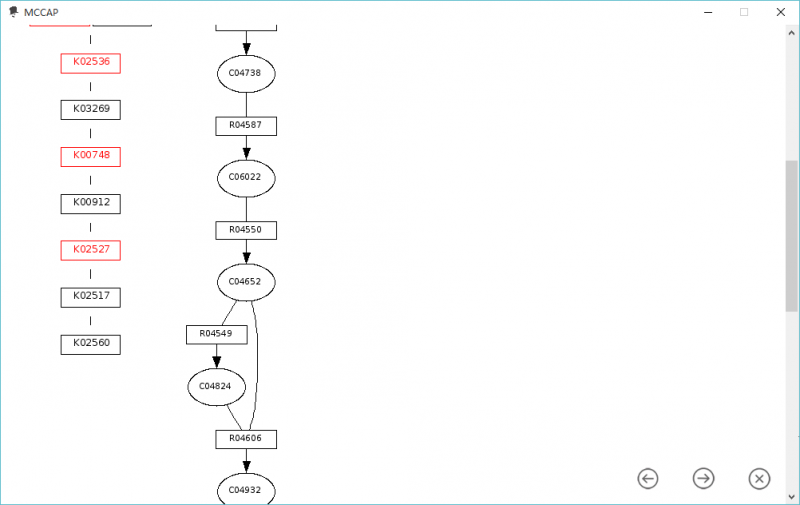
4) Analysis of assembly
The detailed information of gene cluster is shown in the following figure. It contains cluster information, corresponding gene and biobrick content.
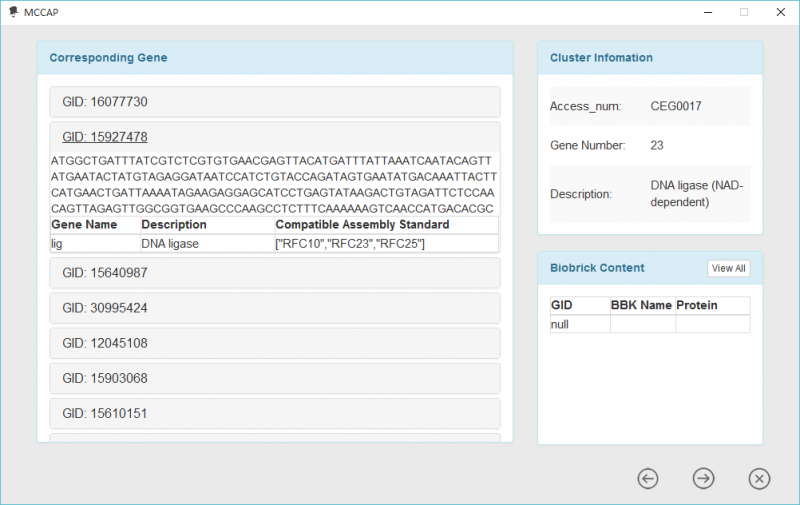
Here you can know how many genes each gene cluster contains, and also detailed information of each gene. You can also see all of biobricks by clicking view all button.
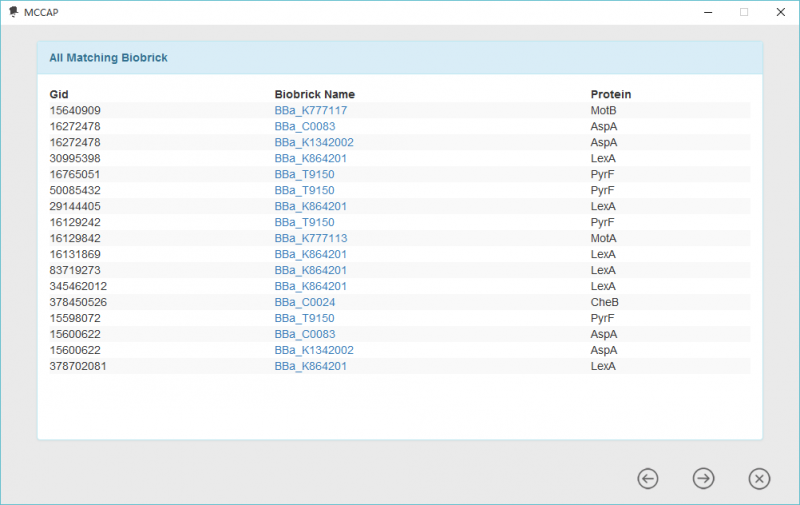
Software Architecture
MCCAP is a typical C/S architecture software, which is composed of server, client database. Communication between the three uses JSON format data.
1) Server
Server is the core of MCCAP, and all of function units and APIs are implemented in server. The program of MCCAP server is coded by PHP (http://www.php.net/). We manage the code separately by their categories. It is convenient for developers to reuse our function unit or codes. For example, If you want to deploy our server in the local, you just need to alter the files in config folder.
2) Client
The program of MCCAP client is coded by C++ and QML with Qt Library (http://www.qt.io/). It is responsible for all of the functions of the user interaction.
3) Database
The database employed by MCCAP employs is MySQL(http://www.mysql.com/).
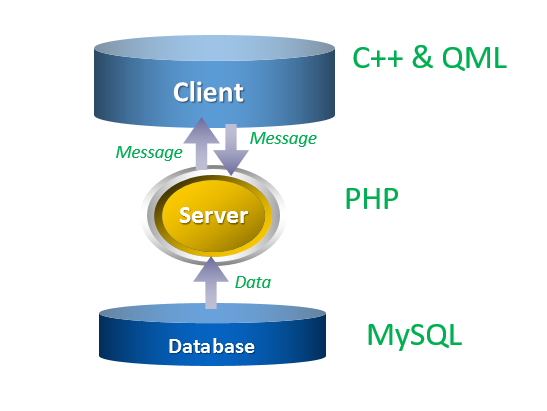
What is worth mentioning here is that we made a little change in the software architecture. The change means, on the basis of C/S architecture, we also borrowed some features of B/S architecture. We build an inner browser in the software, so that it can display the page generated at the server side. What are the benefits of doing so? This means we can assign the frequently updated page to the server. It only need to update once on the server, all users can get latest content in the first time.
For more source code of MCCAP or download, please go to Our Github.
