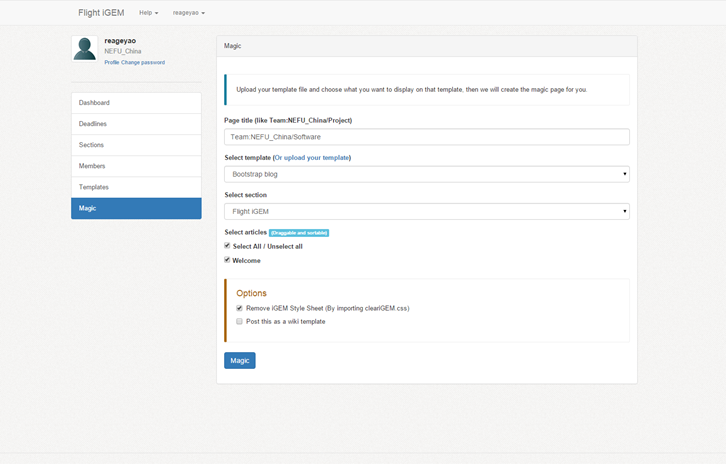Team:NEFU China/Software
Attitudes towards creating a wiki
According to our survey, most teams (51/66) find it difficult or tedious to create wiki with high quality, especially in very limited time. We also counted the number of word used for writing the wikis in the past 4 years, the average number of word in these wikis is 9531 (HTML tags, javascript and css files are not included, code can be seen on GitHub). As you can imagine, this needs a huge amount of work! So, we’d like to make some changes.
*You can see all raw data by click this.
A typical iGEM wiki can be divided into no less than 8 sections (like the home page, project, safety, team, and so on). Under each section, there are a lot of issues which you want to present. Just like the ‘Project’ section, you may need to tell others about your background information, design, etc. Tedious as it is, we, the same as other 61 teams (61/66), believe that collaboration can improve the efficiency of creating a wiki. Flight iGEM provides you an online platform, in which you can collaborate with your teammates, so every teammate can create page and edit them at any time or anywhere. To avoid version conflict(covered by others’ edition), we mimic the concept of SVN. You can click me to watch a short video which explains how it works.

According to our investigation among 66 teams, 19 of them thought there were too many deadlines in iGEM and they might be forgotten easily. Moreover,43 teams surveyed indicated that it would be better if there were certain reminders for the deadlines. As we all know, iGEM is a competition composed of a lot of events. To help users manage their time better, Flight iGEM also covers a deadline reminder. It is most noteworthy that this reminder is able to convert time zones automatically according to the users' geographic positions.

Considering that 83.3% teams (55/66) have encountered the situation that the iGEM server got slower or went down when it is close to the freeze of wiki, we decide to linearize all our request. It means if you want to build a page and post it to iGEM server, you have to queue for a while until people who requested before you finish their queries. To speed up all the requests, we create more than ten queues, which we believe is enough to handle them. And we hold the opinion that our platform will contribute a lot to ease the burden of iGEM servers, if it is accepted by other teams.

Flight iGEM has been available online since late august, and iGEM teams from 14 countries have visited our platform. But before the Flight iGEM was available online, many teams had finished their wiki work, so we did not get too much users (while NUDT_CHINA is one of our users this year, and they have given us some precious advises which helped us a lot), but our survey indicates that more than 93.93% of iGEM teams(62/66) are willing to use it next year. We host our source code on GitHub, so you can fork Flight iGEM on github. And we also provide a concise document for the project, which we hope will help you to get aware of the project quickly.



 Flight
iGEM requires you and your teammates to work online. We use
CKEditor(a free, Open Source HTML text editor) to set up edit
environment like Word or iWork.
Flight
iGEM requires you and your teammates to work online. We use
CKEditor(a free, Open Source HTML text editor) to set up edit
environment like Word or iWork.