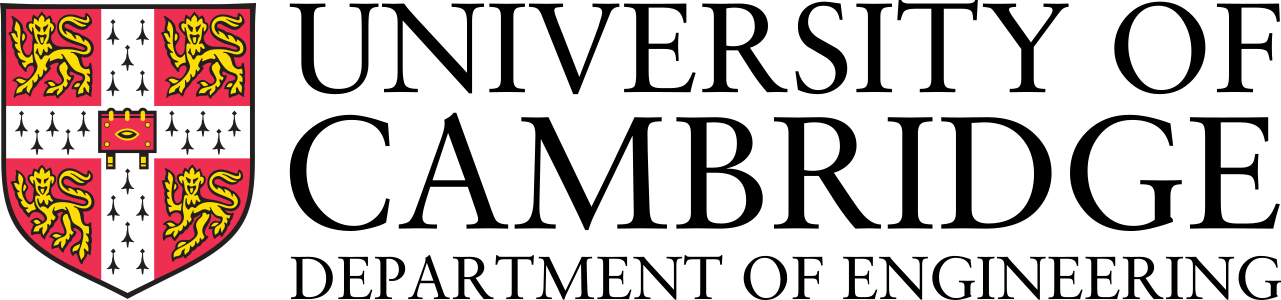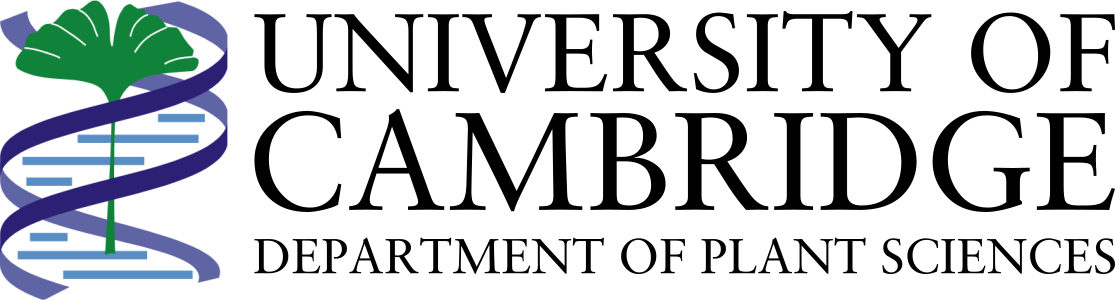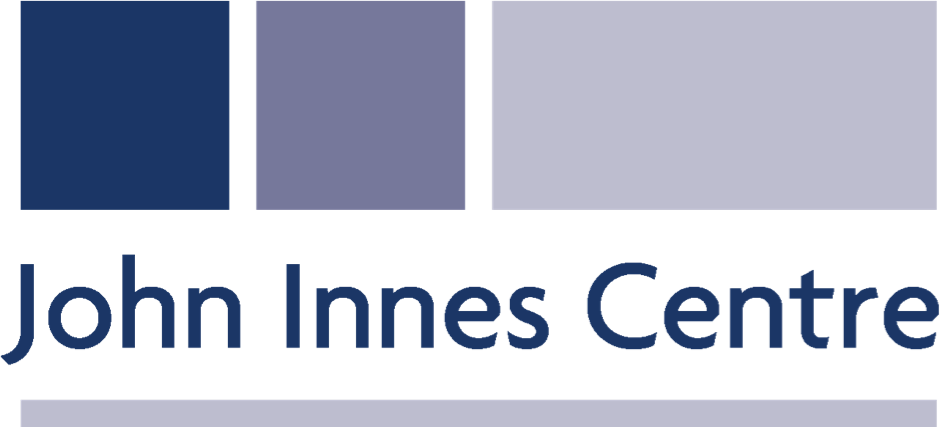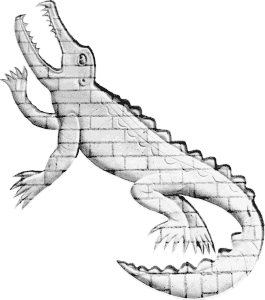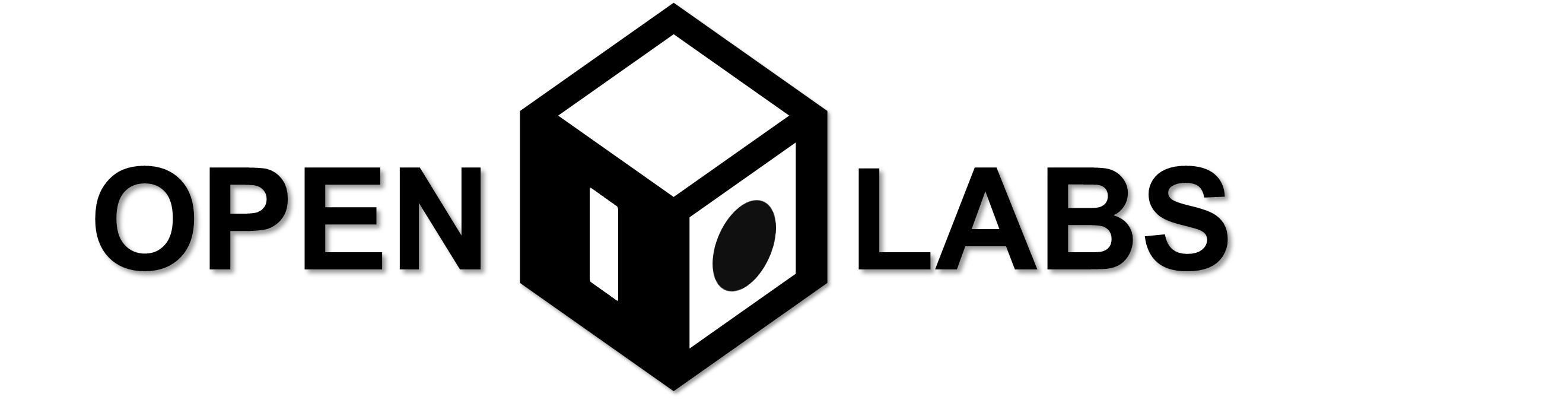|
|
| Line 9: |
Line 9: |
| | </div> | | </div> |
| | </section> | | </section> |
| − | <section style="background-color:#3f9296">
| |
| − | <div class="slide-bare">
| |
| − | <div class="team">
| |
| − | <h3>Optics Housing: Raspberry Pi camera mounting modules</h3>
| |
| − | <div class="face" style="background-image: url()">
| |
| − | <div class="blur"></div>
| |
| − | <div class="profile">
| |
| − | <h3>Camera Mount</h3>
| |
| − | <p>Module for housing the Raspberry Pi Camera board and the detached inverted lens on top. The distance is optimised for focusing the image onto the sensor. This module is compatible with the camera holders.</p>
| |
| − | </div>
| |
| − | </div>
| |
| − |
| |
| − | <div class="face" style="background-image: url()">
| |
| − | <div class="blur"></div>
| |
| − | <div class="profile">
| |
| − | <h3>Camera Mount for Fluorescence</h3>
| |
| − | <p>Camera mount housing the Raspberry Pi Cam board, the inverted lens and the fluorescence cube (two filters, dichroic mirror and an LED) inside. A true masterpiece. For use in fluorescence microscopy. Compatible with the standard camera holders.</p>
| |
| − | </div>
| |
| − | </div>
| |
| − | </div>
| |
| − | </div>
| |
| − | </section>
| |
| − | <section style="background-color:#087f8c">
| |
| − | <div class="slide-bare">
| |
| − | <div class="team">
| |
| − | <h3>Prototyping: optical bench/table</h3>
| |
| − |
| |
| − | <a href="//2015.igem.org/wiki/images/e/e1/CamJIC-CameraAdapterHolderSCAD.zip">
| |
| − | <div class="face" style="background-image: url(//2015.igem.org/wiki/images/4/49/CamJIC-Downloads-CameraHolder.png)">
| |
| − | <div class="blur"></div>
| |
| − | <div class="profile">
| |
| − | <h3>Camera Holder</h3>
| |
| − | <p>A stand for positioning the Raspberry Pi Camera (with its housing) onto the magnetic optical table. Also available in a version compatible with a standard optical rail holder.</p>
| |
| − | </div>
| |
| − | </div>
| |
| − | </a>
| |
| − |
| |
| − | <div class="face" style="background-image: url(//2015.igem.org/wiki/images/a/af/CamJIC-Downloads-OpticalRailCameraAdapter.png)">
| |
| − | <div class="blur"></div>
| |
| − | <div class="profile">
| |
| − | <h3>Camera Holder</h3>
| |
| − | <p>A stand for positioning the Raspberry Pi Camera (with its housing) into a standard optical rail holder. Also available in a version compatible with a magnetic optical table.</p>
| |
| − | </div>
| |
| − | </div>
| |
| − |
| |
| − | <a href="//2015.igem.org/wiki/images/d/d4/CamJIC-LEDx15HolderSCAD.zip">
| |
| − | <div class="face" style="background-image: url(//2015.igem.org/wiki/images/5/59/CamJIC-Downloads-LEDArray.png)">
| |
| − | <div class="blur"></div>
| |
| − | <div class="profile">
| |
| − | <h3>LED Array</h3>
| |
| − | <p>LED array for brighter illumination of your samples. Compatible with our lens holders.</p>
| |
| − | </div>
| |
| − | </div>
| |
| − | </a>
| |
| − |
| |
| − | <a href="//2015.igem.org/wiki/images/1/11/LensTube.zip">
| |
| − | <div class="face" style="background-image: url(//2015.igem.org/wiki/images/9/93/CamJIC-Downloads-LensTube.png)">
| |
| − | <div class="blur"></div>
| |
| − | <div class="profile">
| |
| − | <h3>Lens Tube</h3>
| |
| − | <p>A necessity for alignment of multi-lens optical systems. Customisable and compatible with our lens holders.</p>
| |
| − | </div>
| |
| − | </div>
| |
| − | </a>
| |
| − | <br />
| |
| − |
| |
| − | <a href="//2015.igem.org/wiki/images/7/79/LensHolderSCAD.zip">
| |
| − | <div class="face" style="background-image: url(//2015.igem.org/wiki/images/a/a3/CamJIC-Downloads-LensHolder.png)">
| |
| − | <div class="blur"></div>
| |
| − | <div class="profile">
| |
| − | <h3>Lens Holder</h3>
| |
| − | <p>A stand for positioning your lenses onto the magnetic optical table. Parametrically specified to position the centre of the lens at the same height as other items. Fully customisable for different radii or thicknesses of lenses. Also available in a version compatible with a standard optical rail holder.</p>
| |
| − | </div>
| |
| − | </div>
| |
| − | </a>
| |
| − |
| |
| − | <div class="face" style="background-image: url()">
| |
| − | <div class="blur"></div>
| |
| − | <div class="profile">
| |
| − | <h3>Lens Holder</h3>
| |
| − | <p>A stand for housing lenses, compatible with standard optical rail holders. Fully customisable for different radii or thicknesses of lenses. Also available in a version for use with the magnetic optical table.</p>
| |
| − | </div>
| |
| − | </div>
| |
| − |
| |
| − | <div class="face" style="background-image: url()">
| |
| − | <div class="blur"></div>
| |
| − | <div class="profile">
| |
| − | <h3>Slide Holder</h3>
| |
| − | <p>Slide holder for positioning your microscopy slides vertically on the magnetic optical table. Also available in a version for use with standard optical bench. Currently requires attaching the slide to it with blu-tack. Upgraded version coming soon.</p>
| |
| − | </div>
| |
| − | </div>
| |
| − |
| |
| − | <a href="//2015.igem.org/wiki/images/f/f9/CamJIC-SlideHolderRailSCAD.zip">
| |
| − | <div class="face" style="background-image: url(//2015.igem.org/wiki/images/e/e7/CamJIC-Downloads-OpticalRailSlideAdpater.png)">
| |
| − | <div class="blur"></div>
| |
| − | <div class="profile">
| |
| − | <h3>Slide Holder</h3>
| |
| − | <p>Slide holder compatible with standard optical rail holders. Also available in a version for use on the magnetic optical table. Currently requires attaching the slide to it with blu-tack. Upgraded version coming soon.</p>
| |
| − | </div>
| |
| − | </div>
| |
| − | </a> <br \>
| |
| − |
| |
| − | </div></div>
| |
| − | </section>
| |
| − |
| |
| | </html> | | </html> |
| | {{:Team:Cambridge-JIC/Templates/Footer}} | | {{:Team:Cambridge-JIC/Templates/Footer}} |