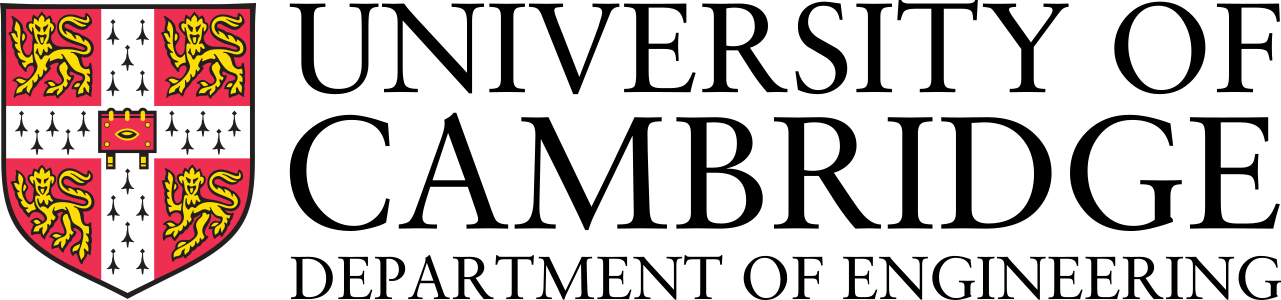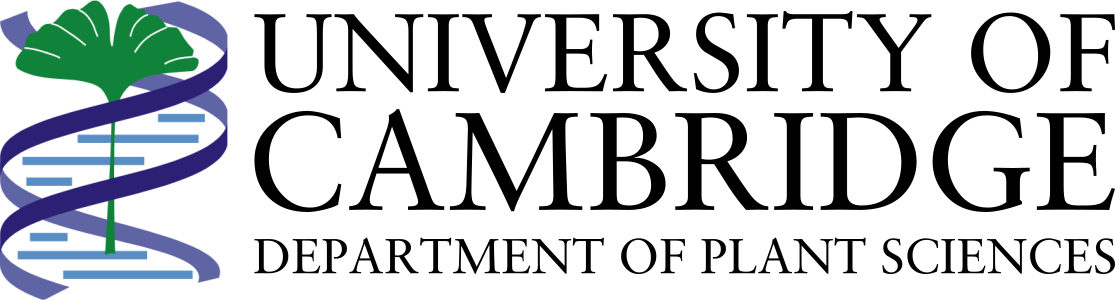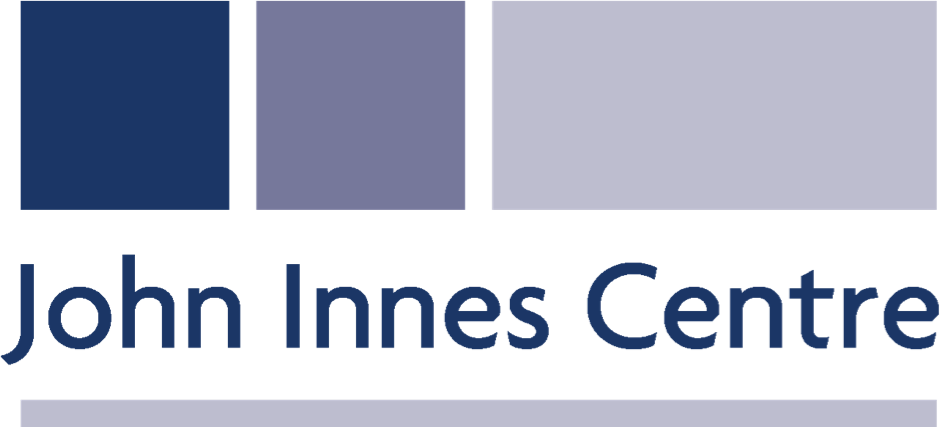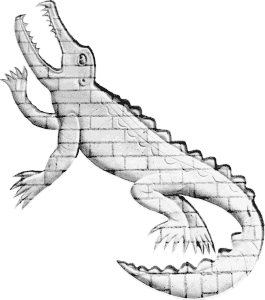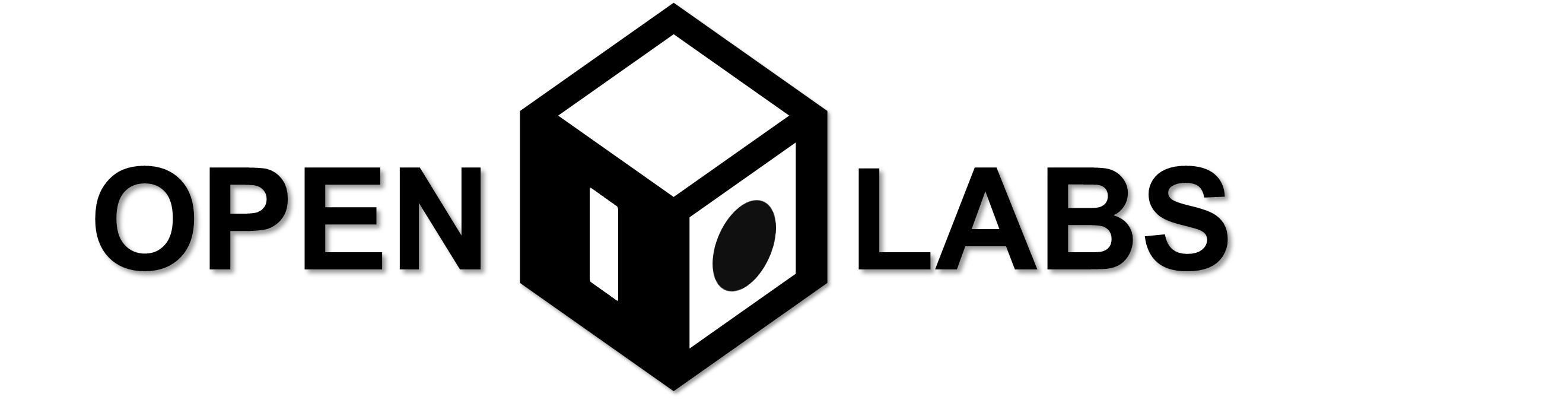Difference between revisions of "Team:Cambridge-JIC/Notebook"
KaterinaMN (Talk | contribs) |
KaterinaMN (Talk | contribs) |
||
| Line 54: | Line 54: | ||
graph.commit('sw', 'Software', $('<div>20 July 2015: Playing around with some face recognition software. If we can digitally recognise faces, we could possibly also recognise cells, right?</div>')); | graph.commit('sw', 'Software', $('<div>20 July 2015: Playing around with some face recognition software. If we can digitally recognise faces, we could possibly also recognise cells, right?</div>')); | ||
graph.commit('design', 'Hardware Design', $('<div>20 July 2015: Currently designing and 3D printing some more holders for the optical bench setup. Just found out that OpenSCAD is not as easy to manipulate with as it seems. Aiming to be able to construct a proper model of the microscope within the next few days.</div>')); | graph.commit('design', 'Hardware Design', $('<div>20 July 2015: Currently designing and 3D printing some more holders for the optical bench setup. Just found out that OpenSCAD is not as easy to manipulate with as it seems. Aiming to be able to construct a proper model of the microscope within the next few days.</div>')); | ||
| − | graph.commit('design', 'Hardware Design', $('<div>21 July 2015: Second prototype is on the magnetic board: with proper holders and alignment. Viewed some plant cells under bright field - including the alga Spirogyra, where we could see the chloroplasts forming a triple helix pattern. Quality check - done! Hardware team now aspire to engineer a system for automated movement on the magnetic board. Focusing is quite tricky for now. Also received a real optical bench from the Cavendish Lab (Department of Physics). Just for comparison. Ours is better of course...</div> <div class="team" | + | graph.commit('design', 'Hardware Design', $('<div>21 July 2015: Second prototype is on the magnetic board: with proper holders and alignment. Viewed some plant cells under bright field - including the alga Spirogyra, where we could see the chloroplasts forming a triple helix pattern. Quality check - done! Hardware team now aspire to engineer a system for automated movement on the magnetic board. Focusing is quite tricky for now. Also received a real optical bench from the Cavendish Lab (Department of Physics). Just for comparison. Ours is better of course...</div> <div class="team"><div class="face" style="background-image: url(//2015.igem.org/wiki/images/4/46/CamJIC-Notebook-Spirogyra.jpeg)"><div class="blur"></div><div class="profile"><h3>Imaging</h3><p>Spirogyra (algae) cells imaged with our prototype of a microscope under brightfield. The helical arrangement consists of their chloroplasts.</div></div><div class="face" style="background-image: url(//2015.igem.org/wiki/images/9/90/CamJIC-Notebook-Prototype2.jpg)"><div class="blur"></div><div class="profile"><h3>Hardware & Optics</h3><p>Second prototype assembled on magnetic board with 3D printed plastic holders and some magnets. No more cardboard! Perfect for teaching purposes.</div></div></div>')); |
graph.commit('optics', 'Optics', $('<div>21 July 2015: Figured out that when capturing an image with the Raspberry Pi Cam, a red LED on the board flashes and this somehow colours our pictures in green. Will have to deactivate it. Simplest solution: just cover with some black paint.</div>')); | graph.commit('optics', 'Optics', $('<div>21 July 2015: Figured out that when capturing an image with the Raspberry Pi Cam, a red LED on the board flashes and this somehow colours our pictures in green. Will have to deactivate it. Simplest solution: just cover with some black paint.</div>')); | ||
//]]> | //]]> | ||
Revision as of 17:10, 22 July 2015