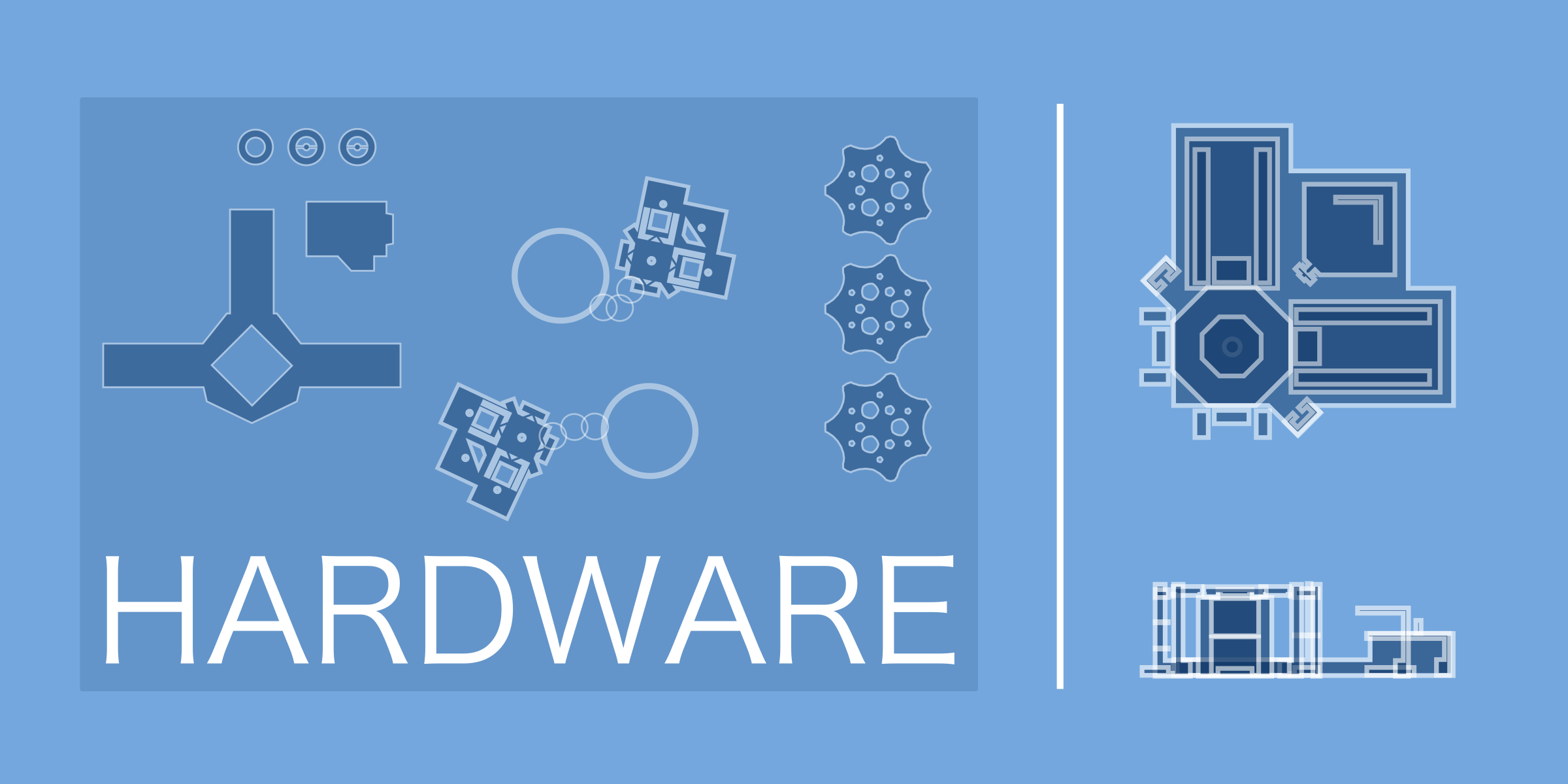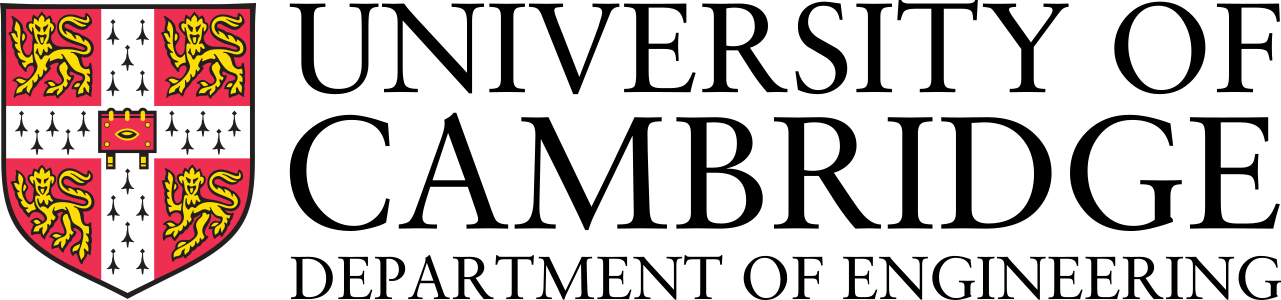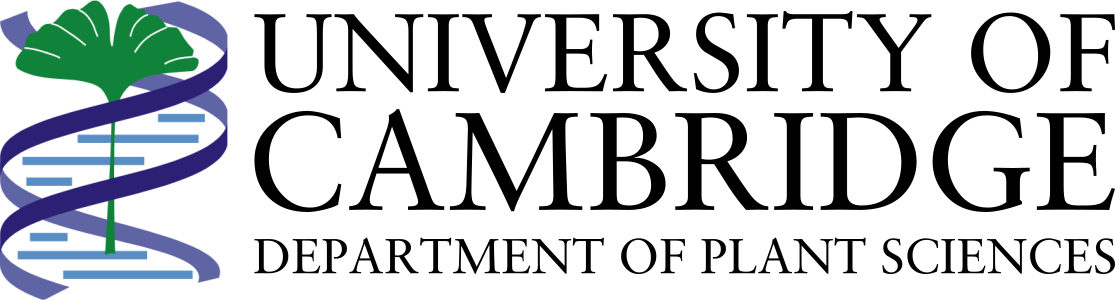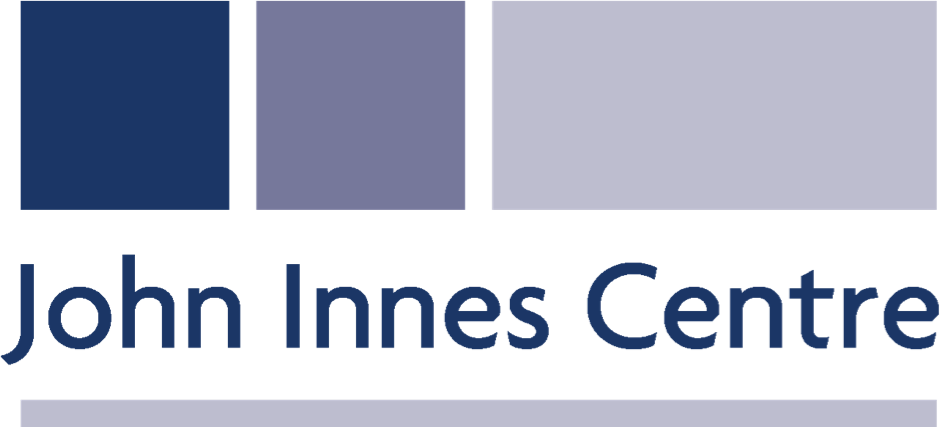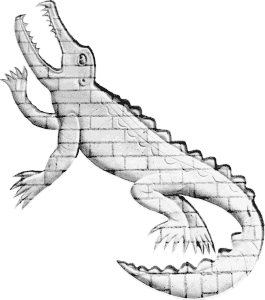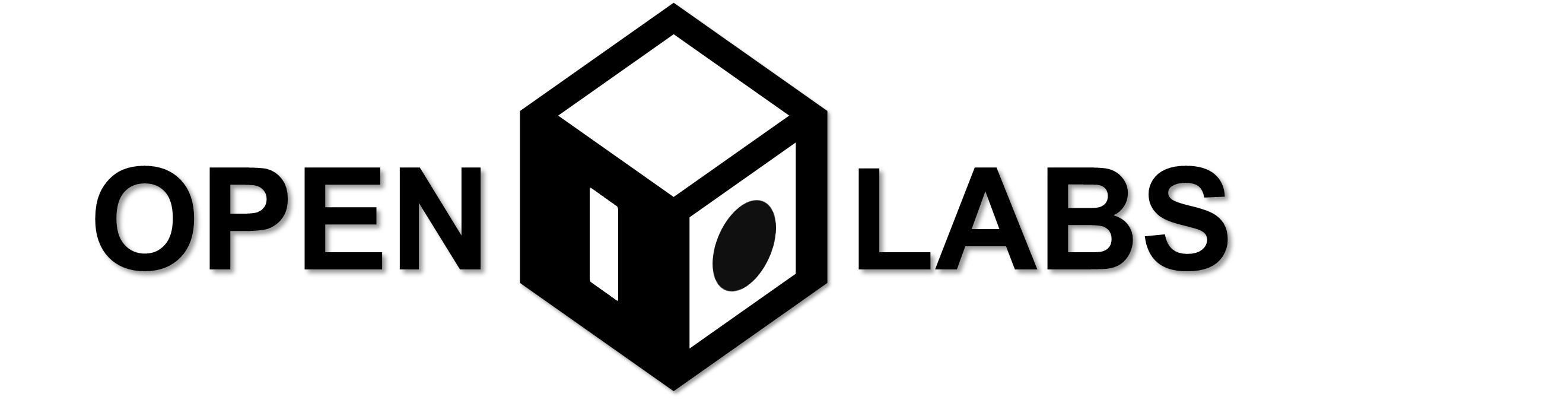Difference between revisions of "Team:Cambridge-JIC/Hardware"
KaterinaMN (Talk | contribs) |
KaterinaMN (Talk | contribs) |
||
| Line 25: | Line 25: | ||
</section> | </section> | ||
| − | <section style="background-color: # | + | <section style="background-color: #b1e7ad"> |
| − | <div class="slide" style="background-image:url(//2015.igem.org/wiki/images/ | + | <div class="slide" style="background-image:url(//2015.igem.org/wiki/images/7/7f/CamJIC-Hardware_Design.png);position:relative"> |
| + | <div style="right:20%;top:85%;font-size:20px;position:absolute"> | ||
| + | <a class="btn btn-default btn-lg" href="//2015.igem.org/Team:Cambridge-JIC/Design" role="button" style="color:#1b4f18;border-color:#1b4f18">Learn More</a> | ||
| + | </div> | ||
| + | <div style="left:70%;top:20%;font-size:20px;position:absolute;color:#1b4f18"> | ||
| + | <p></p> | ||
| + | </div> | ||
| + | <div style="left:70%;top:50%;font-size:20px;position:absolute;color:#1b4f18"> | ||
| + | <p></p> | ||
| + | </div> | ||
| + | |||
| + | </div> | ||
| + | </section> | ||
| + | |||
| + | <section style="background-color: #bde9fe"> | ||
| + | <div class="slide" style="background-image:url(//2015.igem.org/wiki/images/9/90/CamJIC-Hardware_Specs.png);position:relative"> | ||
<div style="right:75%;top:60%;font-size:20px;position:absolute"> | <div style="right:75%;top:60%;font-size:20px;position:absolute"> | ||
| − | <a class="btn btn-default btn-lg" href="//2015.igem.org/Team:Cambridge-JIC/Modeling" role="button" style="color:# | + | <a class="btn btn-default btn-lg" href="//2015.igem.org/Team:Cambridge-JIC/Modeling" role="button" style="color:#123a68;border-color:#123a68">Learn More</a> |
</div> | </div> | ||
<div style="left:7%;right:50%;top:30%;font-size:20px;position:absolute;color:#4c366e"> | <div style="left:7%;right:50%;top:30%;font-size:20px;position:absolute;color:#4c366e"> | ||
| − | <p> | + | <p></p> |
</div> | </div> | ||
<div style="left:35%;right:22%;top:55%;font-size:20px;position:absolute;color:#4c366e"> | <div style="left:35%;right:22%;top:55%;font-size:20px;position:absolute;color:#4c366e"> | ||
| − | <p> | + | <p></p> |
</div> | </div> | ||
Revision as of 22:46, 17 September 2015