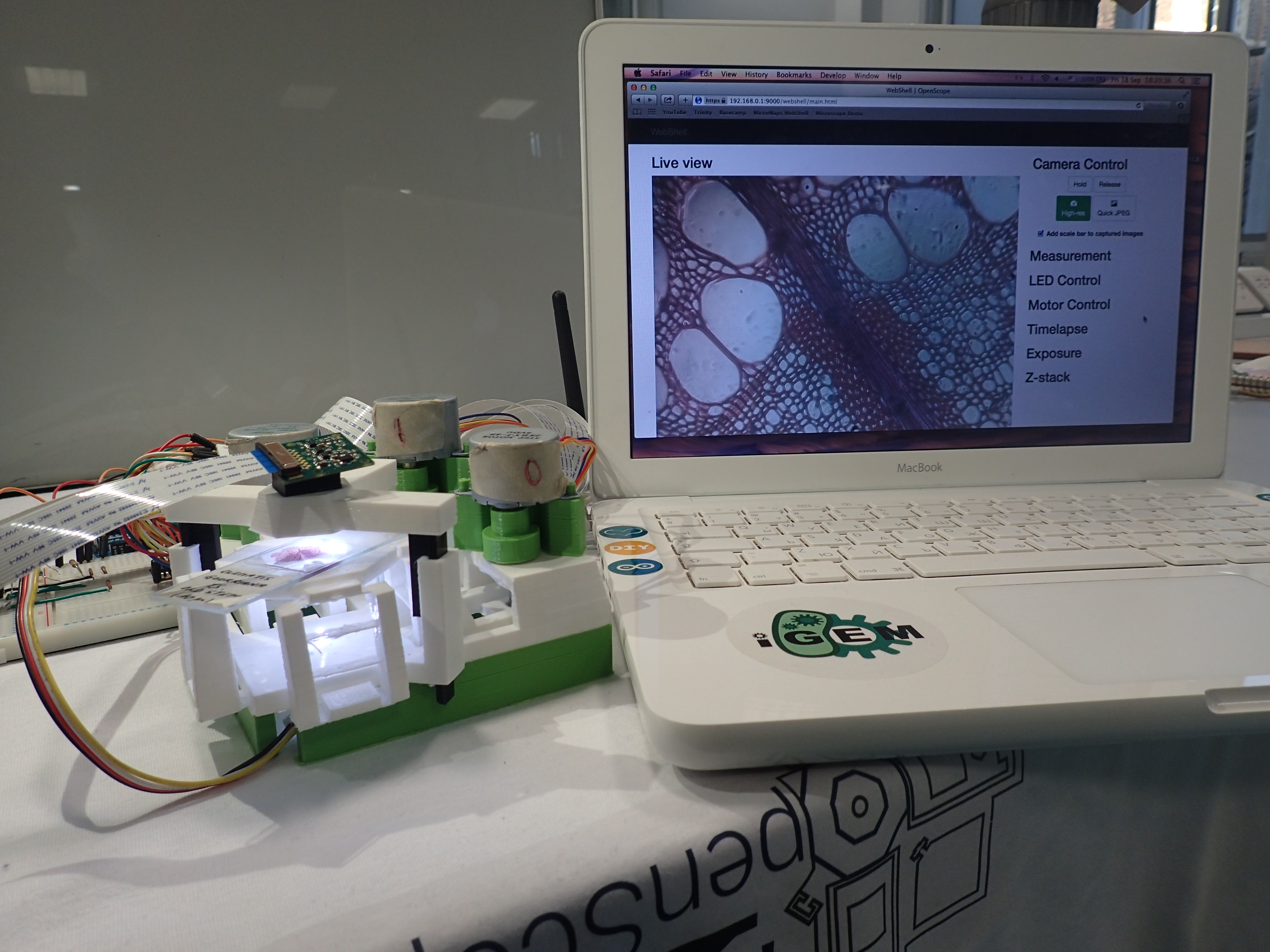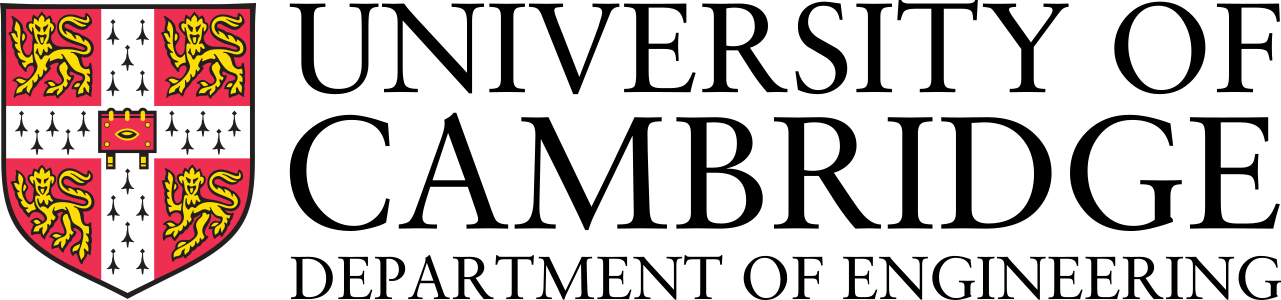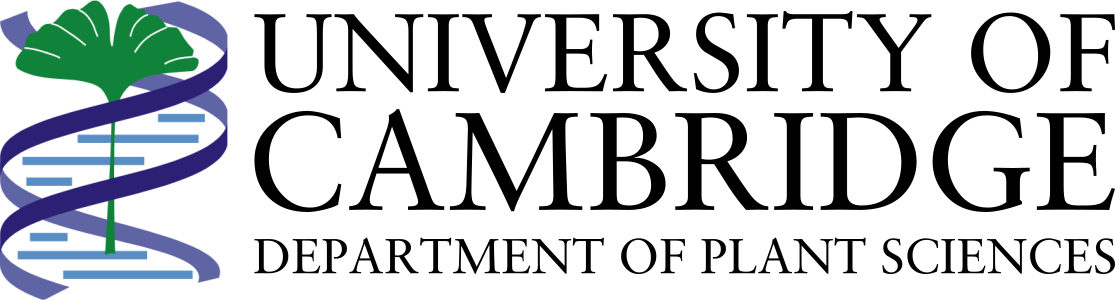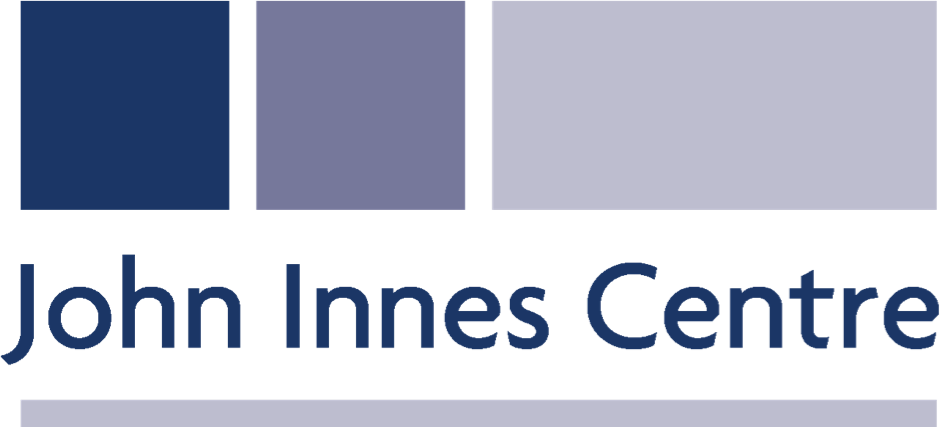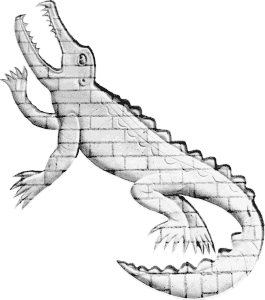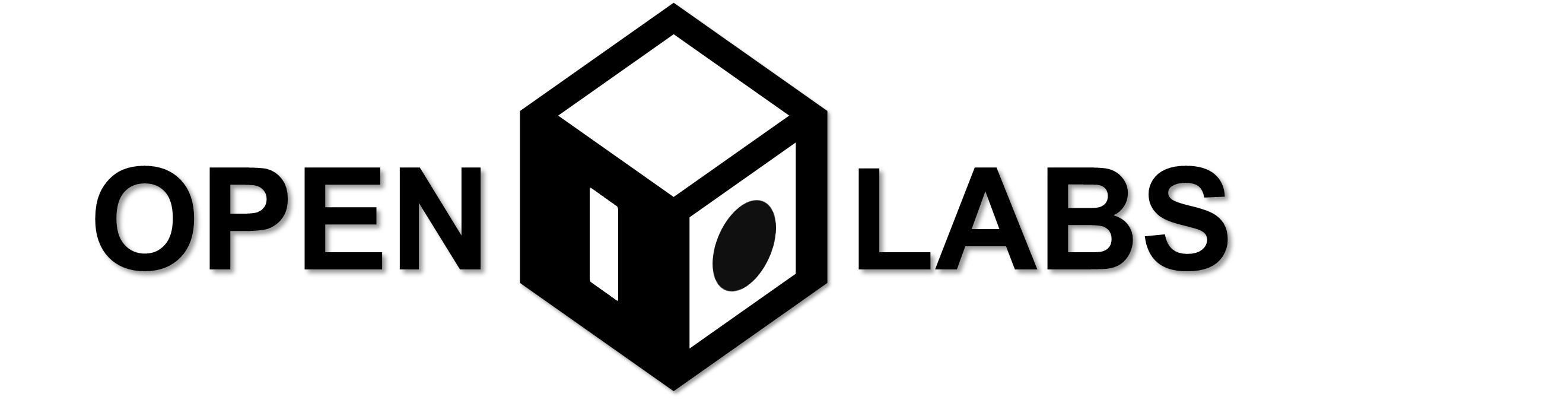Difference between revisions of "Team:Cambridge-JIC/Webshell"
KaterinaMN (Talk | contribs) |
KaterinaMN (Talk | contribs) |
||
| Line 42: | Line 42: | ||
<h3>Functionality of the WebShell</h3> | <h3>Functionality of the WebShell</h3> | ||
<dl> | <dl> | ||
| − | <dd> | + | <dt><p>Live stream window</p></dt> |
| − | <dt> | + | <dd><p>The user sees the live stream from the OpenScope Raspberry Pi Camera.</p></dd> |
| + | <dt><p>Camera controls</p></dt> | ||
| + | <dd><p>Hold and Release: these buttons start/stop the streamer process. Press these if you accidentally unplug the Raspberry Pi camera during use, to refresh the stream. Also come useful if another program needs access to the camera.</p></dd> | ||
| + | <dd><p>High-Res: this button interrupts the stream to capture a 3MP png image</p></dd> | ||
| + | <dd><p>Quick JPEG: captures a snapshot directly from the stream (in jpg format, with lower resolution) - the advantage of this command is that it responds faster that the High-Res capture, and the image is exactly as viewed in the streamer | ||
| + | <dd><p><i>(Note: High resolution pictures sometimes appear differently coloured in comparison to the picture in the stream. This is due to camera white balance adaptation settings.)</i></p></dd> | ||
| + | <dt><p>Live stream</p></dt> | ||
| + | <dd><p>The user sees the live stream from the OpenScope Raspberry Pi Camera.</p></dd> | ||
</dl> | </dl> | ||
Revision as of 17:53, 18 September 2015