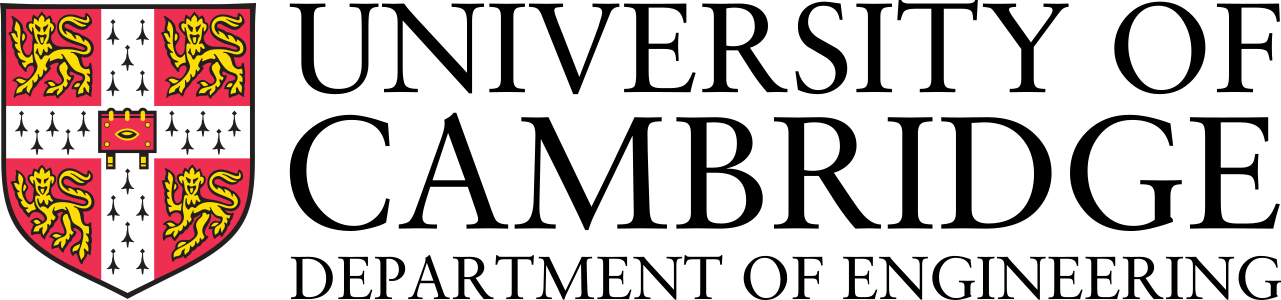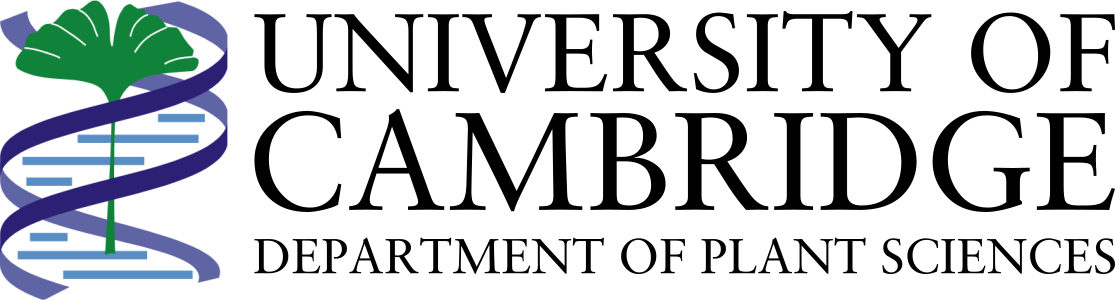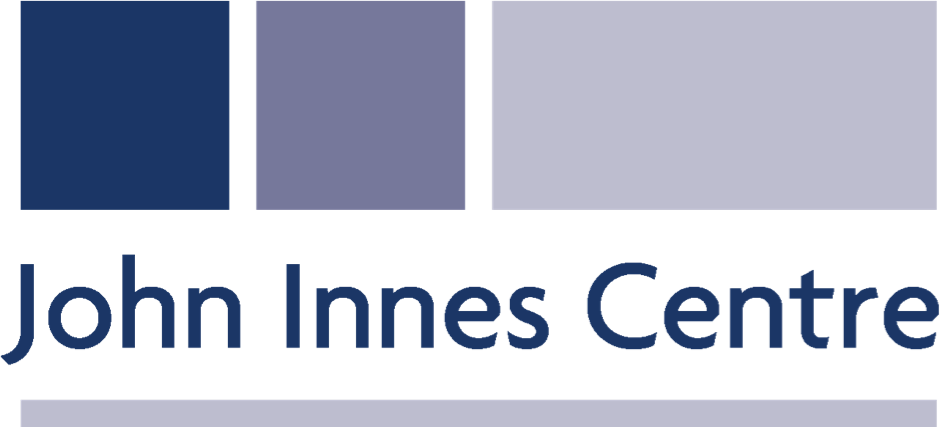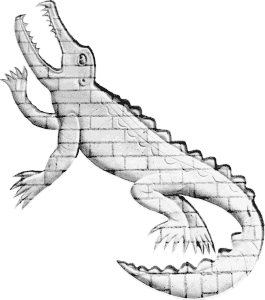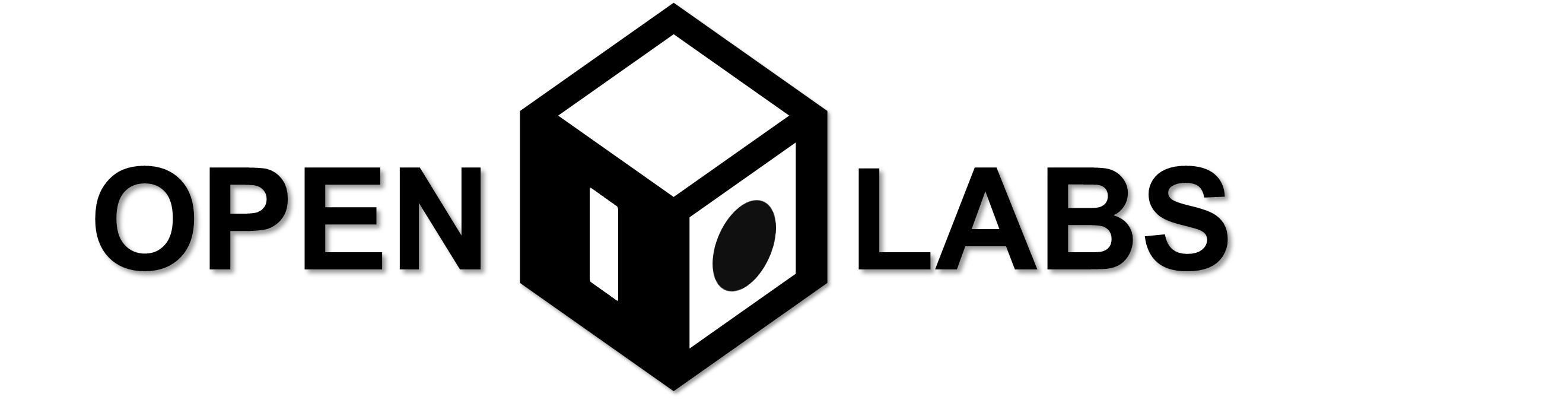Difference between revisions of "Team:Cambridge-JIC/3D Printing"
Simonhkswan (Talk | contribs) m |
Simonhkswan (Talk | contribs) |
||
| Line 19: | Line 19: | ||
} | } | ||
a{ | a{ | ||
| − | color:#1b4f18; | + | font-color:#1b4f18; |
} | } | ||
</style> | </style> | ||
| Line 46: | Line 46: | ||
<h3 class="guide">Software</h3> | <h3 class="guide">Software</h3> | ||
<p class="guide">To make the design of OpenScope easily modifiable to others, we used the program <a href="//www.openscad.org">OpenSCAD</a>, a free multiplatform CAD (computer aided design) program that is easy to learn. An hour of experimenting is all you need to start creating and there is a massive community based around OpenSCAD to inspire your own designs. We have made an effort to make the design of our creation as simple and modular as possible whilst still being functional as a microscope.</p> | <p class="guide">To make the design of OpenScope easily modifiable to others, we used the program <a href="//www.openscad.org">OpenSCAD</a>, a free multiplatform CAD (computer aided design) program that is easy to learn. An hour of experimenting is all you need to start creating and there is a massive community based around OpenSCAD to inspire your own designs. We have made an effort to make the design of our creation as simple and modular as possible whilst still being functional as a microscope.</p> | ||
| − | <p class="guide">OpenSCAD | + | <p class="guide">OpenSCAD is not an interactive modeller, but rather a 3D-compiler which reads a script file that describes the object you wish to render in 3D. Each object is defined geometrically, with its characteristic sizes, and positioned in an [xyz] coordinate system. This different approach to CAD modelling makes it great for creating advanced 3D printing files (.stl). With a little bit of algebra, our script files describing each component on our website have been parametrically defined, so if you need a microscope that is slightly bigger, taller, or shorter, you can simply change a few numbers at the start of the file! We encourage anyone to edit the details of the code too, though, make sure you structure the code so that it is easy for other (and yourself!) to reedit it later.</p> |
</div> | </div> | ||
<div style="width:80%; margin: 30px 50px; color: #000"> | <div style="width:80%; margin: 30px 50px; color: #000"> | ||
| Line 55: | Line 55: | ||
<p class="guide">When printing bridges and overhangs, such as the ones in OpenScope, the cooling fans need to be on so that the plastic cools as it leaves the extruder (this can be at a compromise to prevent warping). Bridges are printed best when they simply go from one support to another with no holes or features in the way. We had to deal with problematic bridges when printing the CCD cube and the stage of our microscope. Particular shapes can always be made by stacking bridge upon bridge: below is an example.</p> | <p class="guide">When printing bridges and overhangs, such as the ones in OpenScope, the cooling fans need to be on so that the plastic cools as it leaves the extruder (this can be at a compromise to prevent warping). Bridges are printed best when they simply go from one support to another with no holes or features in the way. We had to deal with problematic bridges when printing the CCD cube and the stage of our microscope. Particular shapes can always be made by stacking bridge upon bridge: below is an example.</p> | ||
<h3 class="guide">Sticking to Base</h3> | <h3 class="guide">Sticking to Base</h3> | ||
| − | <p class="guide"><img src="//2015.igem.org/wiki/images/f/fe/CamJIC-3DPrint-StageLow.jpeg" style="float:right;height:200px">The first issue we experienced when 3D printing was keeping our objects stuck to the bed of the printer. If the object slips mid-print it can often be dragged around resulting in a tangled mess of plastic. Those who choose PLA will have less problems with slipping than those using ABS. </p> | + | <p class="guide"><img src="//2015.igem.org/wiki/images/f/fe/CamJIC-3DPrint-StageLow.jpeg" style="float:right;height:200px;margin:10px">The first issue we experienced when 3D printing was keeping our objects stuck to the bed of the printer. If the object slips mid-print it can often be dragged around resulting in a tangled mess of plastic. Those who choose PLA will have less problems with slipping than those using ABS. </p> |
<p class="guide"> An unlevelled printer bed can be a common reason for misprints: when the print bed is too low, the thermoplastic is not pushed down enough and cannot stick; when it is too high, there is no room for filament to extrude, so the nozzle gets clogged and the feeding gear begins to grind into the plastic. If this happens, take the filament out and remove the worn out piece.</p> | <p class="guide"> An unlevelled printer bed can be a common reason for misprints: when the print bed is too low, the thermoplastic is not pushed down enough and cannot stick; when it is too high, there is no room for filament to extrude, so the nozzle gets clogged and the feeding gear begins to grind into the plastic. If this happens, take the filament out and remove the worn out piece.</p> | ||
<p class="guide">The Ultimaker 2 printing bed has 3 screws which are to be calibrated and the included manual suggests using paper. We have found that it is preferable to position the bed slightly lower than the manual advises though. Another useful feature of the Ultimaker 2 is the heated print bed (almost essential for ABS) to keep the base near its glass transition temperature, reducing the chance of warping and unsticking.</p> | <p class="guide">The Ultimaker 2 printing bed has 3 screws which are to be calibrated and the included manual suggests using paper. We have found that it is preferable to position the bed slightly lower than the manual advises though. Another useful feature of the Ultimaker 2 is the heated print bed (almost essential for ABS) to keep the base near its glass transition temperature, reducing the chance of warping and unsticking.</p> | ||
| Line 67: | Line 67: | ||
To fix the problem, you can edit your objects to have a chamfer around the base edges (a rough guide: at 45 degrees, 0.5mm and not curved). We have taken this into account for several parts. For objects that must slot into other parts, the holes are printed slightly larger than they should normally be – remember the values specified in your CAD model and the values printed are always slightly different. Generally, getting two 3D printed objects to fit together can be an iterative process.</p> | To fix the problem, you can edit your objects to have a chamfer around the base edges (a rough guide: at 45 degrees, 0.5mm and not curved). We have taken this into account for several parts. For objects that must slot into other parts, the holes are printed slightly larger than they should normally be – remember the values specified in your CAD model and the values printed are always slightly different. Generally, getting two 3D printed objects to fit together can be an iterative process.</p> | ||
<h3 class="guide">Stringing</h3> | <h3 class="guide">Stringing</h3> | ||
| − | <p class="guide"><img src="//2015.igem.org/wiki/images/0/00/CamJIC-3DPrint-Stringing.jpeg" style="float:right;width:450px">Sometimes, prints can come out with little pieces of plastic ‘stringing’ off the object. Increasing the travel speed reduces the time for molten plastic to leave little strings of plastic behind. The print speed, however, does not affect stringing. As a general rule, slower print speeds result in higher quality prints. It is always a compromise for the print time.</p> | + | <p class="guide"><img src="//2015.igem.org/wiki/images/0/00/CamJIC-3DPrint-Stringing.jpeg" style="float:right;width:450px;margin:10px">Sometimes, prints can come out with little pieces of plastic ‘stringing’ off the object. Increasing the travel speed reduces the time for molten plastic to leave little strings of plastic behind. The print speed, however, does not affect stringing. As a general rule, slower print speeds result in higher quality prints. It is always a compromise for the print time.</p> |
<h3 class="guide">The Message</h3> | <h3 class="guide">The Message</h3> | ||
<p class="guide">Finding the right settings to print high quality prints is a continuous process; adjusting the settings of your printer and being aware of how certain issues are caused will enable you to quickly improve your creations.</p> | <p class="guide">Finding the right settings to print high quality prints is a continuous process; adjusting the settings of your printer and being aware of how certain issues are caused will enable you to quickly improve your creations.</p> | ||
Revision as of 23:26, 15 September 2015
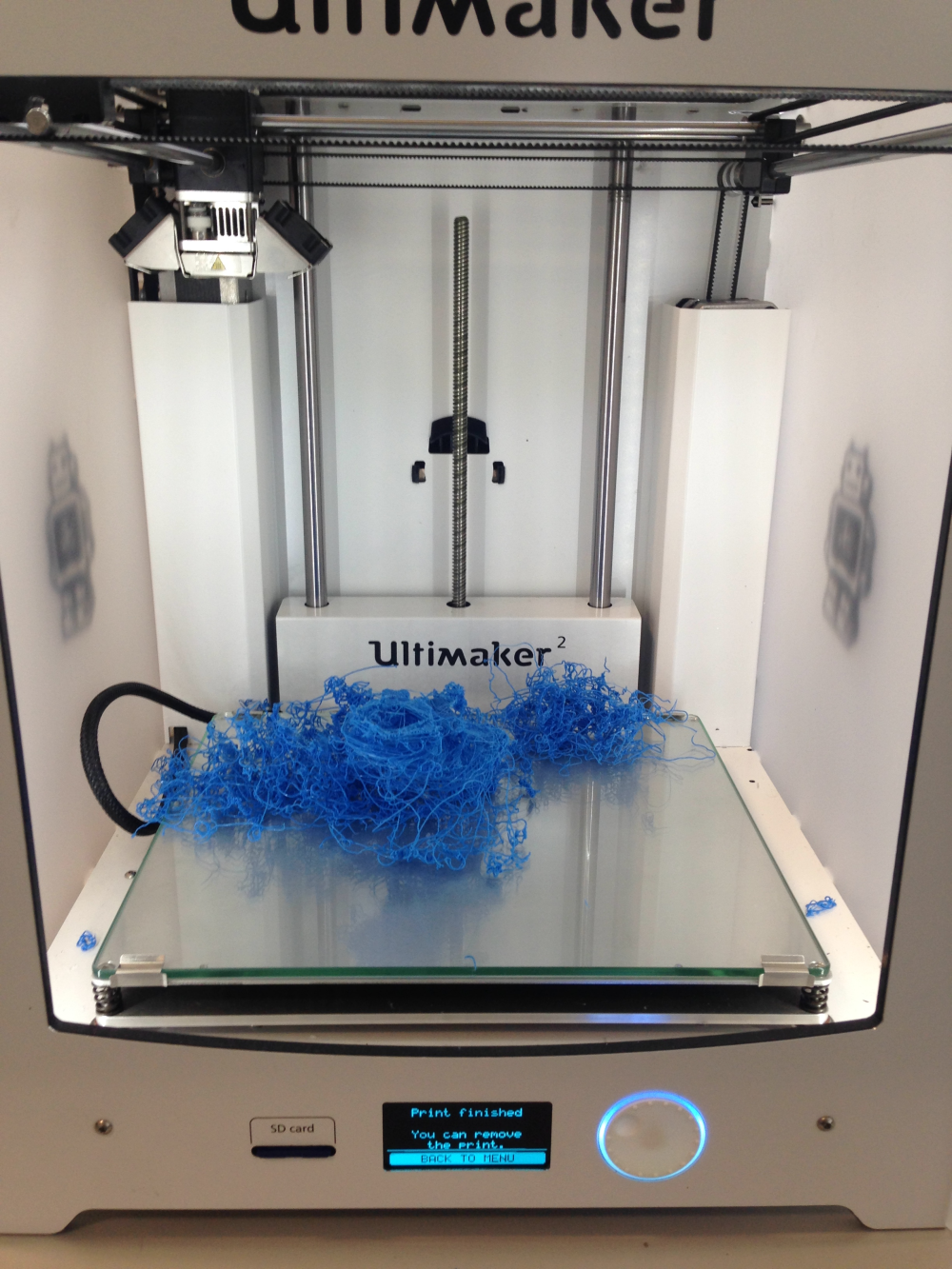 The first issue we experienced when 3D printing was keeping our objects stuck to the bed of the printer. If the object slips mid-print it can often be dragged around resulting in a tangled mess of plastic. Those who choose PLA will have less problems with slipping than those using ABS.
The first issue we experienced when 3D printing was keeping our objects stuck to the bed of the printer. If the object slips mid-print it can often be dragged around resulting in a tangled mess of plastic. Those who choose PLA will have less problems with slipping than those using ABS. 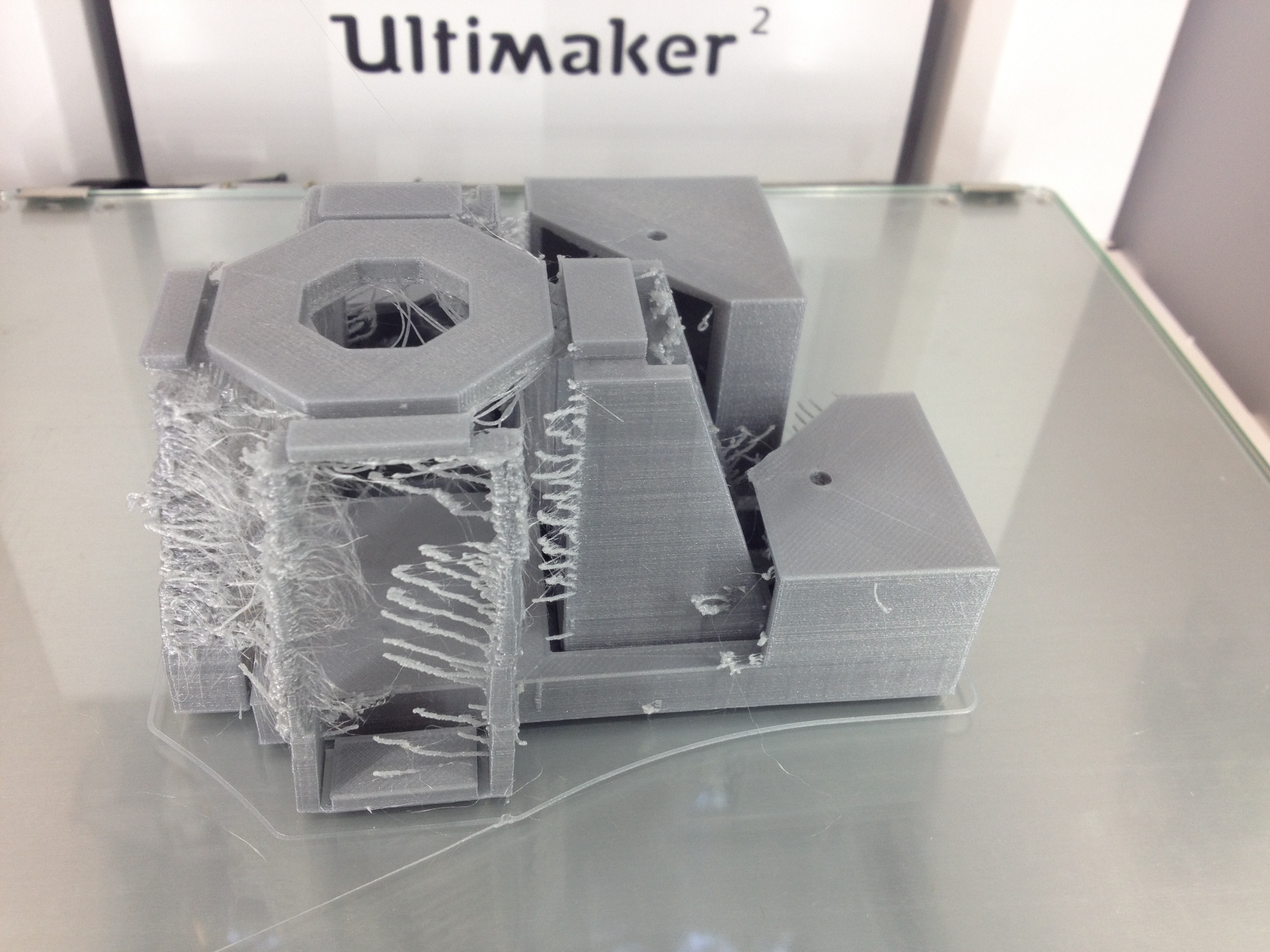 Sometimes, prints can come out with little pieces of plastic ‘stringing’ off the object. Increasing the travel speed reduces the time for molten plastic to leave little strings of plastic behind. The print speed, however, does not affect stringing. As a general rule, slower print speeds result in higher quality prints. It is always a compromise for the print time.
Sometimes, prints can come out with little pieces of plastic ‘stringing’ off the object. Increasing the travel speed reduces the time for molten plastic to leave little strings of plastic behind. The print speed, however, does not affect stringing. As a general rule, slower print speeds result in higher quality prints. It is always a compromise for the print time.