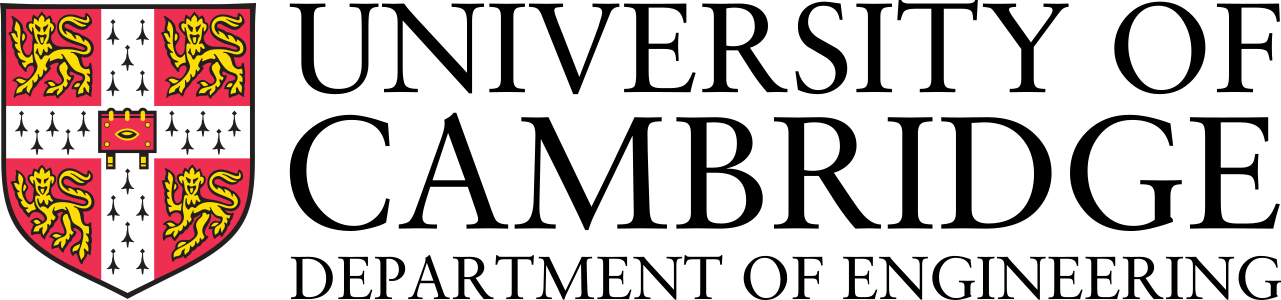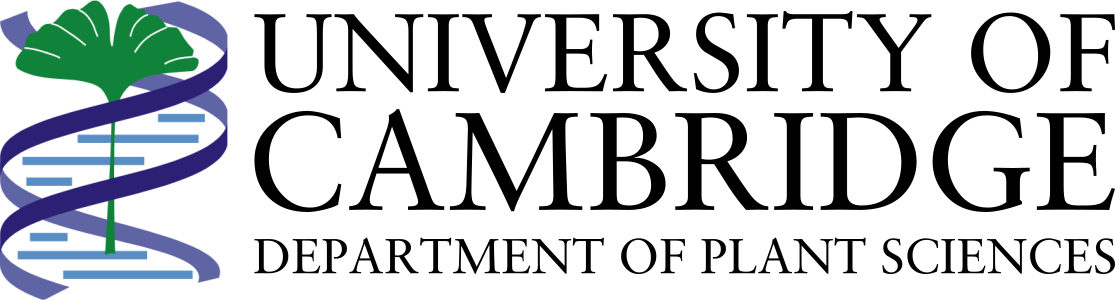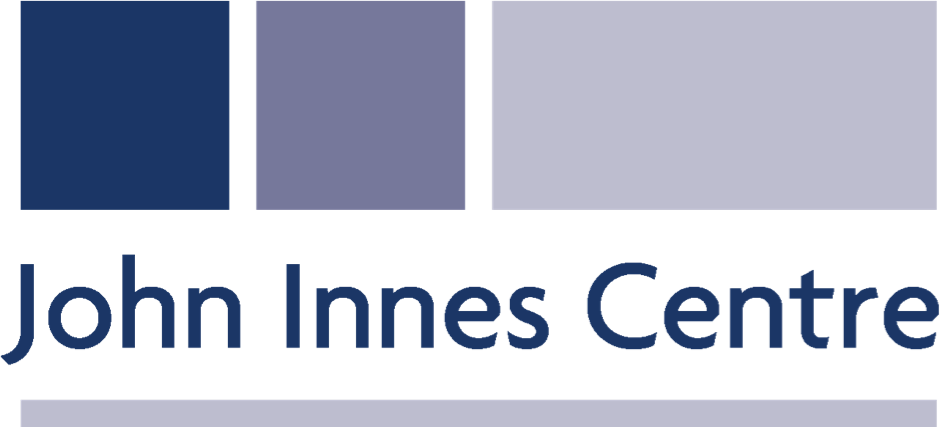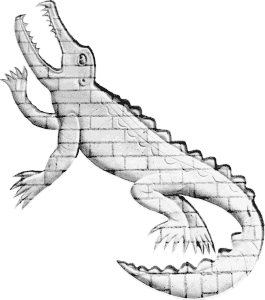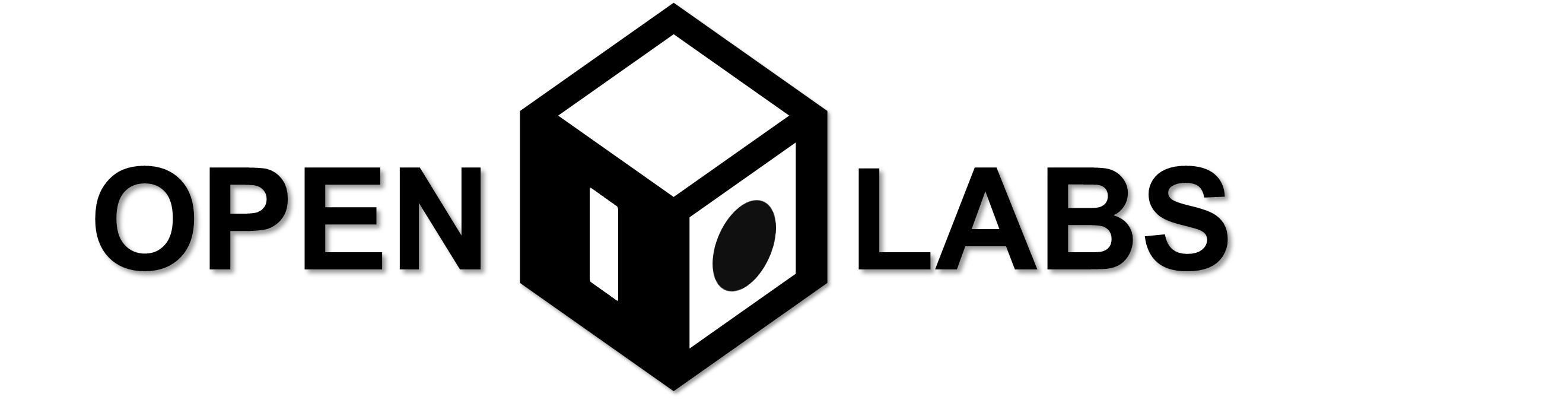Difference between revisions of "Team:Cambridge-JIC/3D Printing"
Simonhkswan (Talk | contribs) |
Simonhkswan (Talk | contribs) |
||
| Line 73: | Line 73: | ||
<p class="guide">When printing bridges and overhangs, such as the ones in OpenScope, the cooling fans need to be on so that the plastic cools as it leaves the extruder (this can be at a compromise to prevent warping). Bridges are printed best when they simply go from one support to another with no holes or features in the way. We had to deal with problematic bridges when printing the CCD cube and the stage of our microscope. Particular shapes can always be made by stacking bridge upon bridge: below is an example.</p> | <p class="guide">When printing bridges and overhangs, such as the ones in OpenScope, the cooling fans need to be on so that the plastic cools as it leaves the extruder (this can be at a compromise to prevent warping). Bridges are printed best when they simply go from one support to another with no holes or features in the way. We had to deal with problematic bridges when printing the CCD cube and the stage of our microscope. Particular shapes can always be made by stacking bridge upon bridge: below is an example.</p> | ||
<h3 class="guide">Sticking to Base</h3> | <h3 class="guide">Sticking to Base</h3> | ||
| − | <p class="guide"><img src="//2015.igem.org/wiki/images/f/fe/CamJIC-3DPrint-StageLow.jpeg" style="float:right; | + | <p class="guide"><img src="//2015.igem.org/wiki/images/f/fe/CamJIC-3DPrint-StageLow.jpeg" style="float:right;width:250px;margin:10px"><img src="https://static.igem.org/mediawiki/2015/a/a1/CamJIC-3DPrint-StageUp.jpeg" style="float:right;width:250px;margin:5px">The first issue we experienced when 3D printing was keeping our objects stuck to the bed of the printer. If the object slips mid-print it can often be dragged around resulting in a tangled mess of plastic. Those who choose PLA will have less problems with slipping than those using ABS. </p> |
<p class="guide"> An unlevelled printer bed can be a common reason for misprints: when the print bed is too low, the thermoplastic is not pushed down enough and cannot stick; when it is too high, there is no room for filament to extrude, so the nozzle gets clogged and the feeding gear begins to grind into the plastic. If this happens, take the filament out and remove the worn out piece.</p> | <p class="guide"> An unlevelled printer bed can be a common reason for misprints: when the print bed is too low, the thermoplastic is not pushed down enough and cannot stick; when it is too high, there is no room for filament to extrude, so the nozzle gets clogged and the feeding gear begins to grind into the plastic. If this happens, take the filament out and remove the worn out piece.</p> | ||
<p class="guide">The Ultimaker 2 printing bed has 3 screws which are to be calibrated and the included manual suggests using paper. We have found that it is preferable to position the bed slightly lower than the manual advises though. Another useful feature of the Ultimaker 2 is the heated print bed (almost essential for ABS) to keep the base near its glass transition temperature, reducing the chance of warping and unsticking.</p> | <p class="guide">The Ultimaker 2 printing bed has 3 screws which are to be calibrated and the included manual suggests using paper. We have found that it is preferable to position the bed slightly lower than the manual advises though. Another useful feature of the Ultimaker 2 is the heated print bed (almost essential for ABS) to keep the base near its glass transition temperature, reducing the chance of warping and unsticking.</p> | ||
| Line 79: | Line 79: | ||
<p class="guide">Note that the higher the print bed is, the less likely the object will detach or warp, but the more likely that your print will develop elephant’s feet (see below).</p> | <p class="guide">Note that the higher the print bed is, the less likely the object will detach or warp, but the more likely that your print will develop elephant’s feet (see below).</p> | ||
<h3 class="guide">Warping</h3> | <h3 class="guide">Warping</h3> | ||
| − | <p class="guide"><img src="//2015.igem.org/wiki/images/e/ea/CamJIC-3DPrint-Misprint2 | + | <p class="guide"><img src="//2015.igem.org/wiki/images/e/ea/CamJIC-3DPrint-Misprint2.jpeg" style="float:left;height:350px;margin:5px">Like most materials, PLA and ABS are subject to thermal expansion/contraction (ABS more so than PLA). As each layer of plastic is layed down hot and cools down, the uppermost layer of your print is constantly contracting. This can cause objects to warp upwards around their edges and corners and is a major problem with large flat prints in particular. There are some clever tactics to prevent warping by modifying your .stl files before printing (see <a href=" https://www.youtube.com/watch?v=YhfrHo53K18">this video</a> for an example), though, we have found that printing an object with a brim and keeping the print bed calibrated does the trick with PLA. A brim is simply a one layer outline that is printed around your object to keep it stuck down. Programs such as Cura (the official software for the Ultimaker) allow you to add this to your .stl files before they are to the printer. </p> |
<p class="guide">Another option to combat warping is to turn the cooling fans off and keep the whole object warm until it is complete, although the printer then loses its ability to print overhangs and bridges properly. When printing the OpenScope stage, we used a brim and with the fans on as normal. The brim is very easy to pull/cut off the 3D printed piece when it has cooled down.</p> | <p class="guide">Another option to combat warping is to turn the cooling fans off and keep the whole object warm until it is complete, although the printer then loses its ability to print overhangs and bridges properly. When printing the OpenScope stage, we used a brim and with the fans on as normal. The brim is very easy to pull/cut off the 3D printed piece when it has cooled down.</p> | ||
<h3 class="guide">Elephant’s Feet</h3> | <h3 class="guide">Elephant’s Feet</h3> | ||
Revision as of 00:58, 16 September 2015
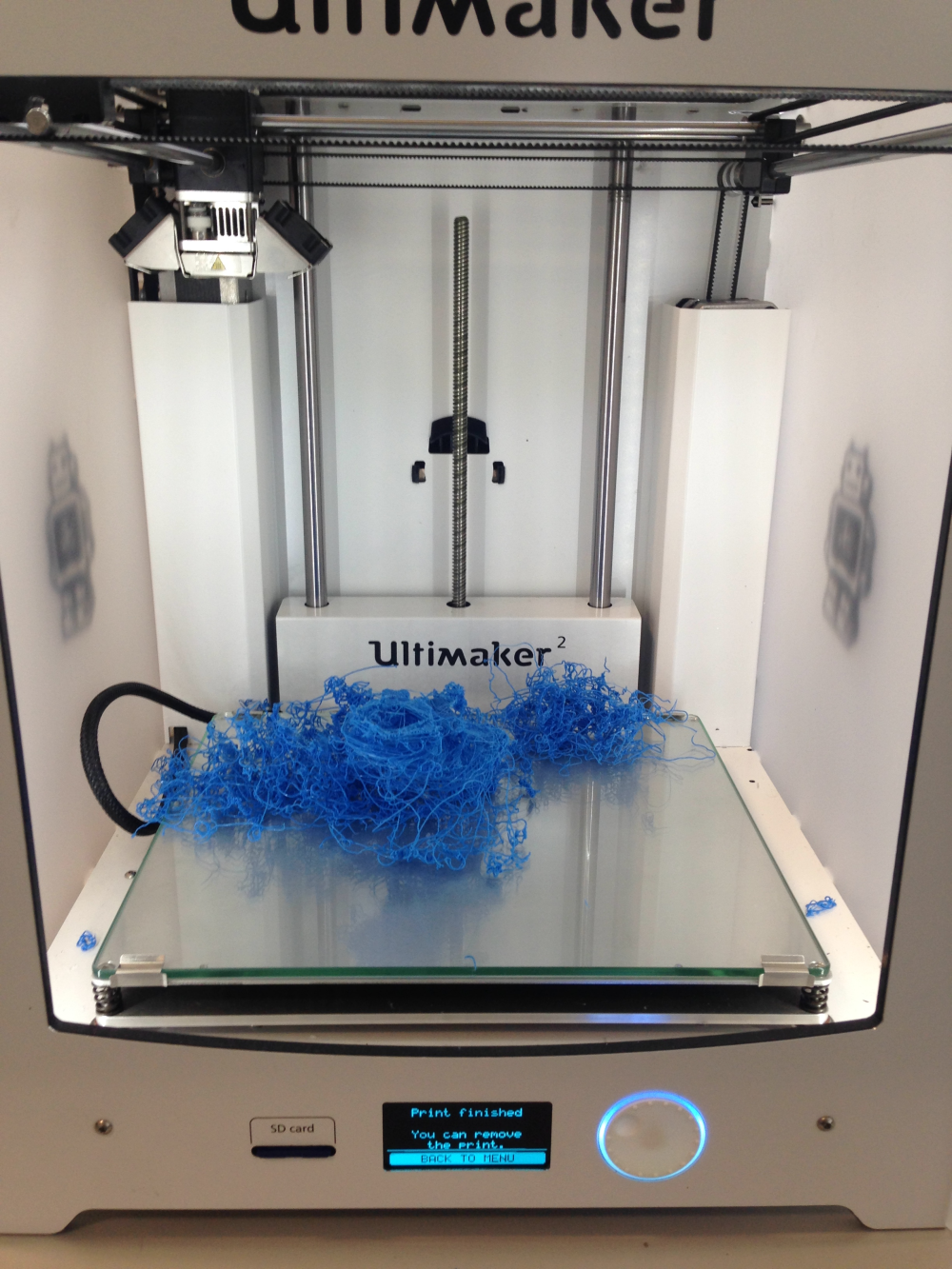
 The first issue we experienced when 3D printing was keeping our objects stuck to the bed of the printer. If the object slips mid-print it can often be dragged around resulting in a tangled mess of plastic. Those who choose PLA will have less problems with slipping than those using ABS.
The first issue we experienced when 3D printing was keeping our objects stuck to the bed of the printer. If the object slips mid-print it can often be dragged around resulting in a tangled mess of plastic. Those who choose PLA will have less problems with slipping than those using ABS.  Like most materials, PLA and ABS are subject to thermal expansion/contraction (ABS more so than PLA). As each layer of plastic is layed down hot and cools down, the uppermost layer of your print is constantly contracting. This can cause objects to warp upwards around their edges and corners and is a major problem with large flat prints in particular. There are some clever tactics to prevent warping by modifying your .stl files before printing (see
Like most materials, PLA and ABS are subject to thermal expansion/contraction (ABS more so than PLA). As each layer of plastic is layed down hot and cools down, the uppermost layer of your print is constantly contracting. This can cause objects to warp upwards around their edges and corners and is a major problem with large flat prints in particular. There are some clever tactics to prevent warping by modifying your .stl files before printing (see 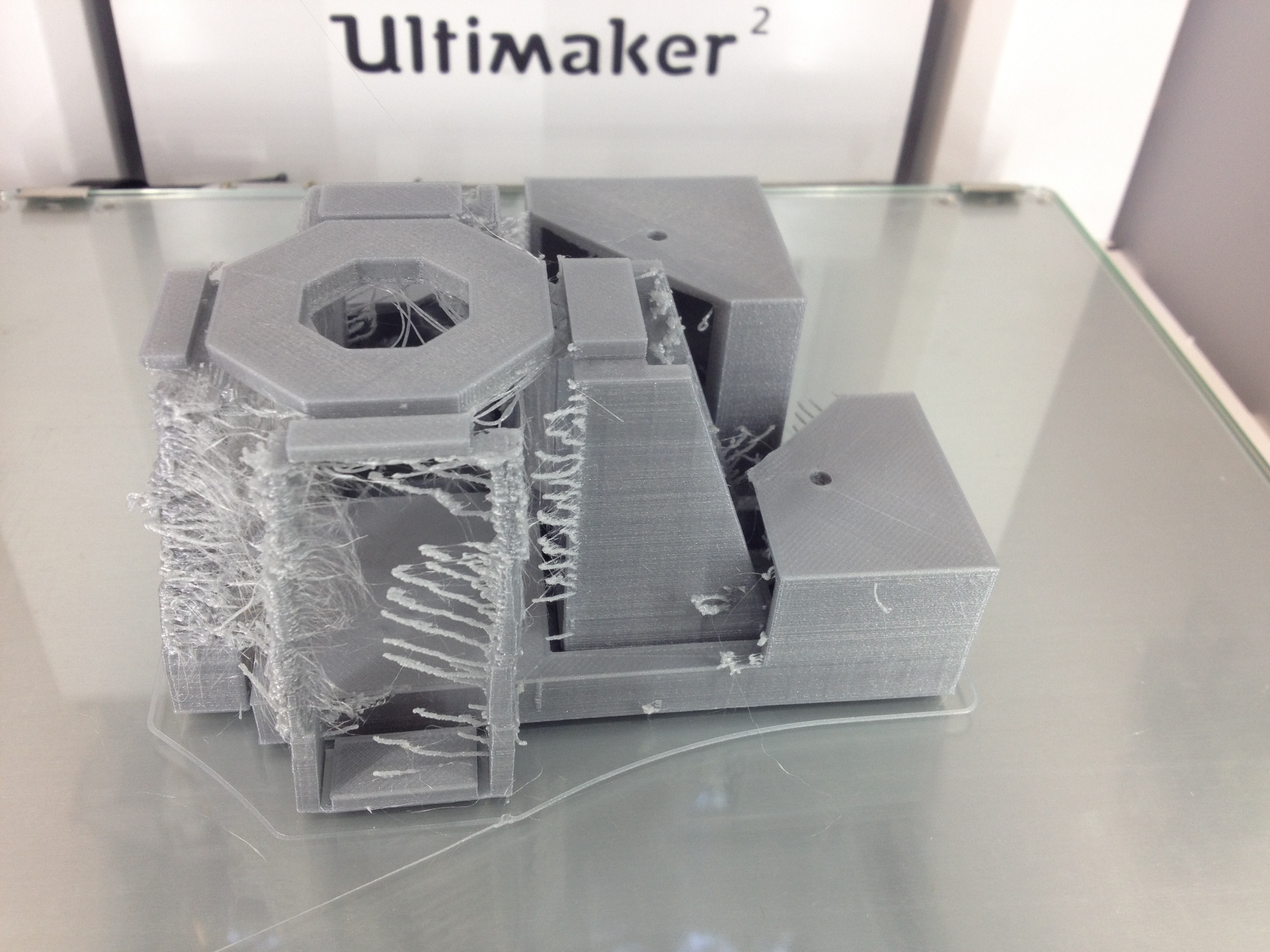 Sometimes, prints can come out with little pieces of plastic ‘stringing’ off the object. Increasing the travel speed reduces the time for molten plastic to leave little strings of plastic behind. The print speed, however, does not affect stringing. As a general rule, slower print speeds result in higher quality prints. It is always a compromise for the print time.
Sometimes, prints can come out with little pieces of plastic ‘stringing’ off the object. Increasing the travel speed reduces the time for molten plastic to leave little strings of plastic behind. The print speed, however, does not affect stringing. As a general rule, slower print speeds result in higher quality prints. It is always a compromise for the print time.