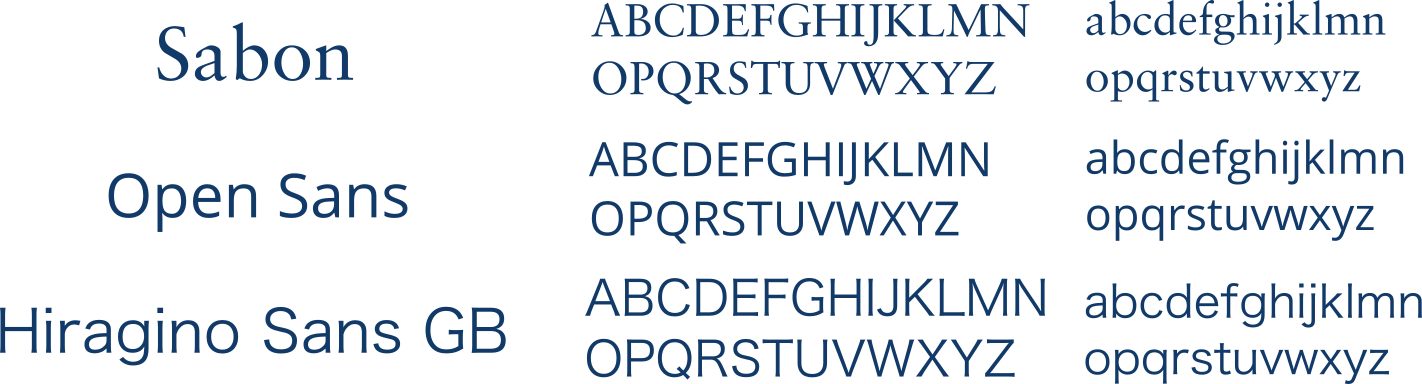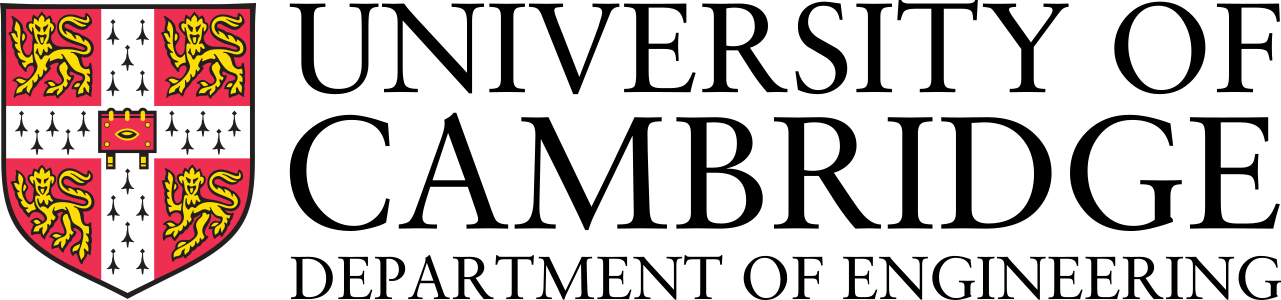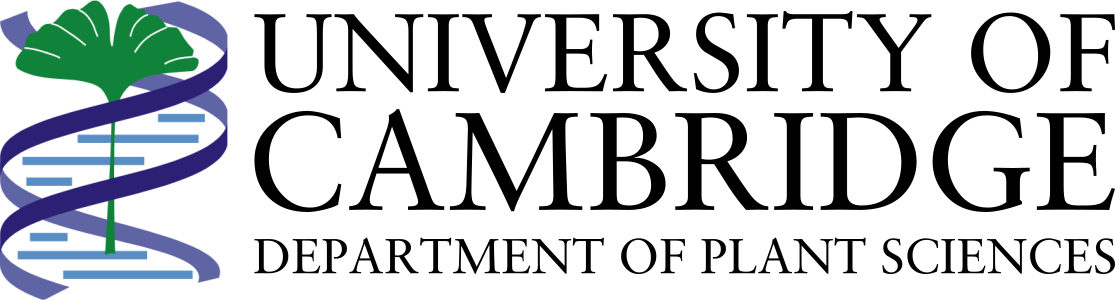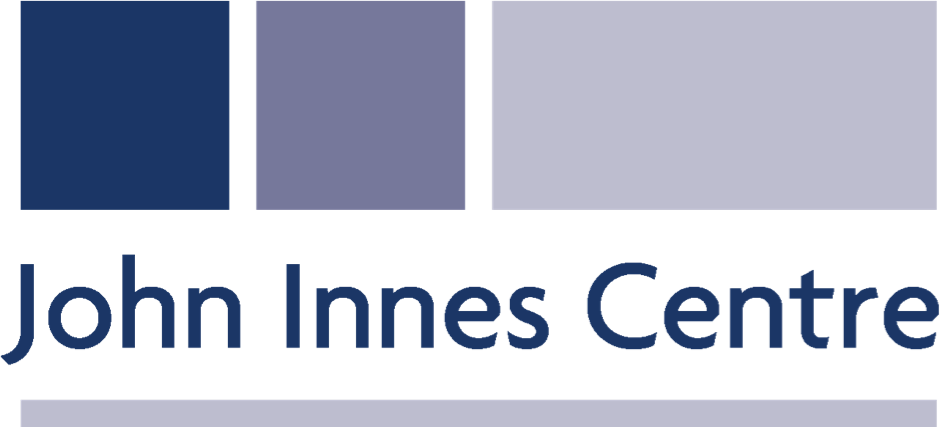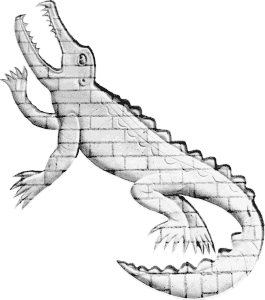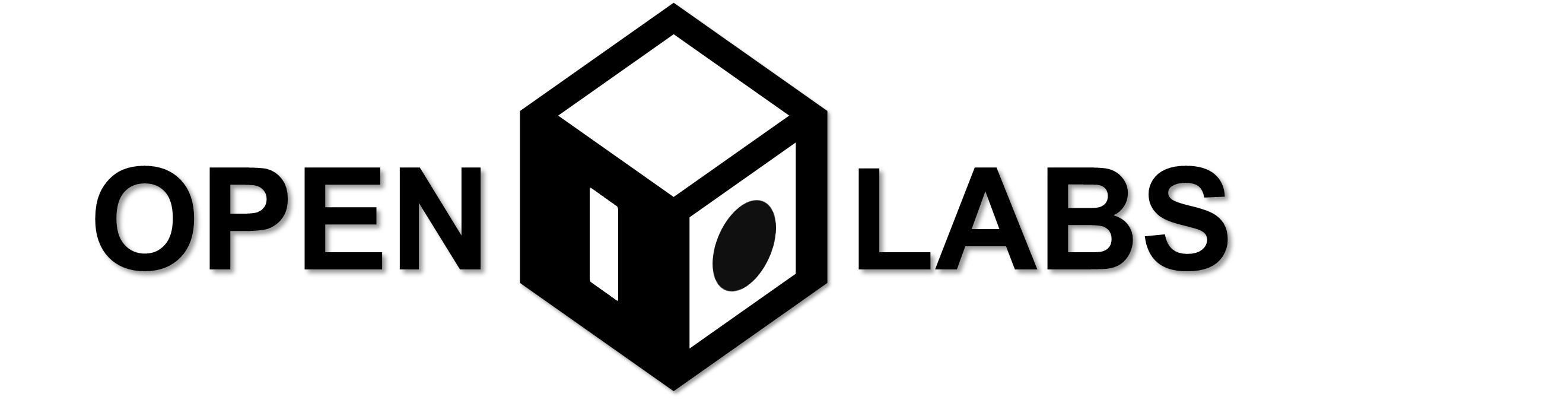Difference between revisions of "Team:Cambridge-JIC/Wiki Design"
Simonhkswan (Talk | contribs) |
Simonhkswan (Talk | contribs) |
||
| Line 27: | Line 27: | ||
<h3> Using CSS and JS </h3> | <h3> Using CSS and JS </h3> | ||
<p>As iGEM teams are unable to upload and refer to CSS and Javascript files, styling your webpages takes a different method to the standard way. Instead, we have uploaded pages that end in _CSS and _JS that are linked in the html of our other pages. To use a page as a file, simply put the code in HTML and refer to the URL with:</p> | <p>As iGEM teams are unable to upload and refer to CSS and Javascript files, styling your webpages takes a different method to the standard way. Instead, we have uploaded pages that end in _CSS and _JS that are linked in the html of our other pages. To use a page as a file, simply put the code in HTML and refer to the URL with:</p> | ||
| − | <code> | + | <code> <script src="//2015.igem.org/Team:YourTeam/file_js?action=raw&ctype=text/javascript"></script></code> |
<p> | <p> | ||
for javascript and:</p> | for javascript and:</p> | ||
| − | <code> | + | <code><link href="//2015.igem.org/Team:YourTeam/file_css?action=raw&ctype=text/css" rel="stylesheet"></code> |
<p>for css. This takes the raw code that was entered as if it was an uploaded file.</p> | <p>for css. This takes the raw code that was entered as if it was an uploaded file.</p> | ||
| Line 70: | Line 70: | ||
<p>Almost all of our images have been made on the program Inkscape. Inkscape is a free multi platform graphic designing software which is extremely easy to pick up and make graphics with. Three of our team learned the basics over night and created all of the back-panels of this website subsequently with it.</p> | <p>Almost all of our images have been made on the program Inkscape. Inkscape is a free multi platform graphic designing software which is extremely easy to pick up and make graphics with. Three of our team learned the basics over night and created all of the back-panels of this website subsequently with it.</p> | ||
| − | <p> Check out Inkscape <a href="//inkscape.org">here</a>.</p> | + | <p> Check out Inkscape <a href="//inkscape.org"><u>here</u></a>.</p> |
</div></div></section> | </div></div></section> | ||
<section style="background-color:#123a68"> | <section style="background-color:#123a68"> | ||
<div class="slide" style="min-height:0px"> | <div class="slide" style="min-height:0px"> | ||
<div style="width: 100%; padding:0% 10%; margin: 30px 0px;color:#fff"> | <div style="width: 100%; padding:0% 10%; margin: 30px 0px;color:#fff"> | ||
| − | <h2> User Experience </h2> | + | <h2>User Experience </h2> |
<h3>Responsive Design</h3> | <h3>Responsive Design</h3> | ||
Revision as of 23:23, 18 September 2015