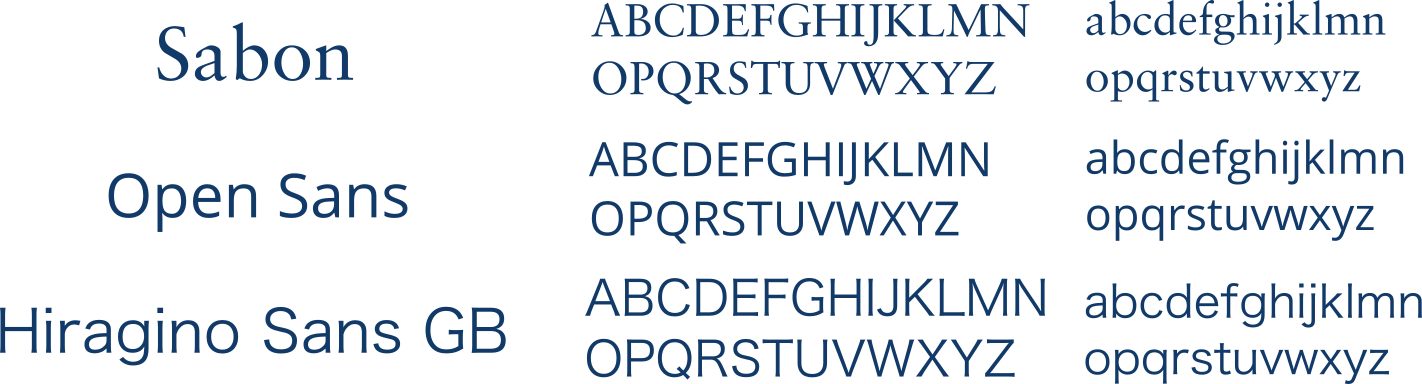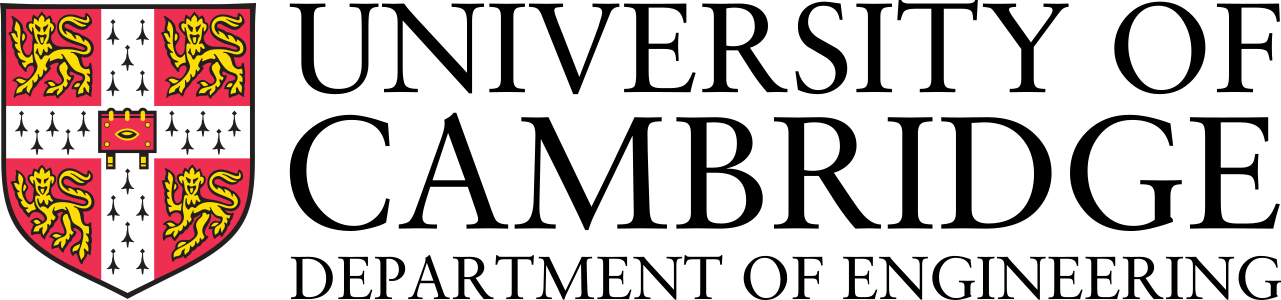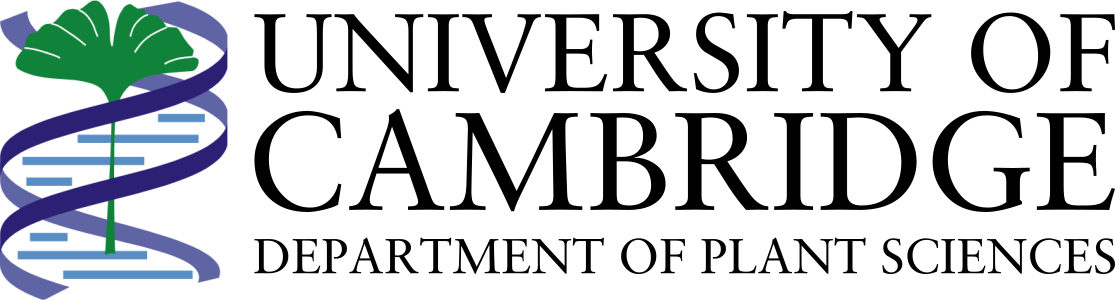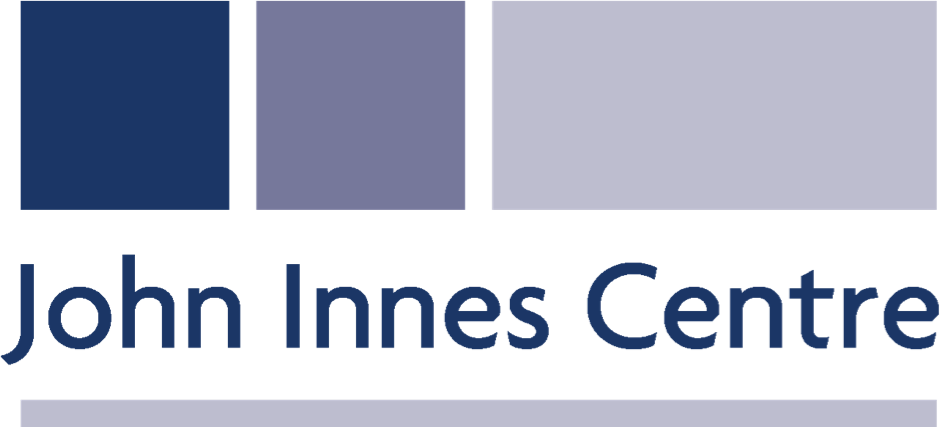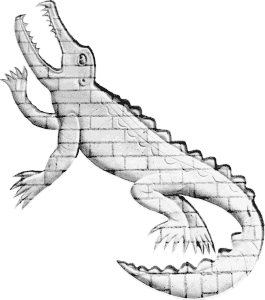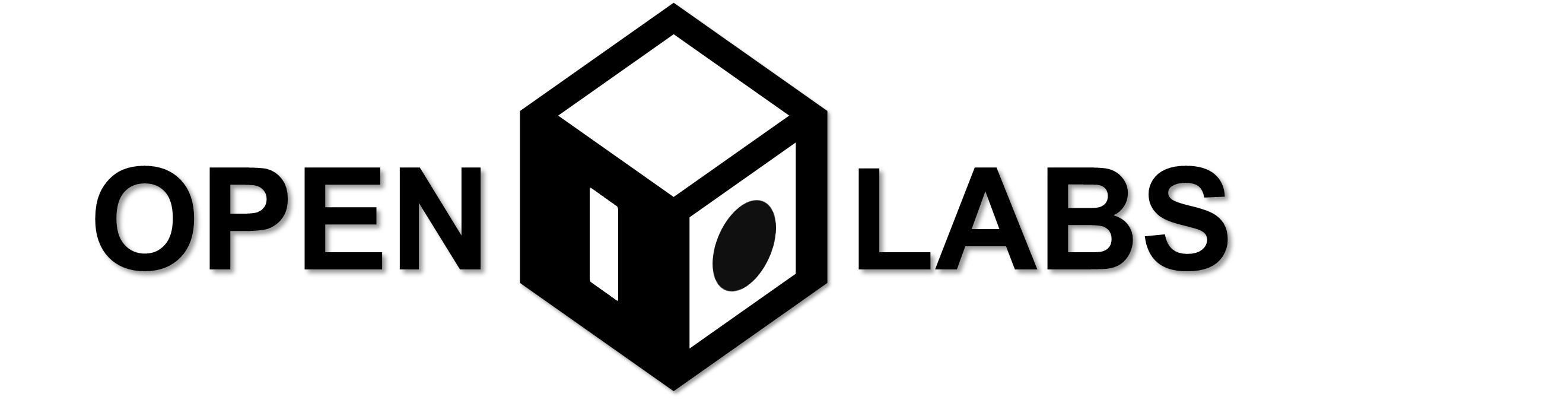Difference between revisions of "Team:Cambridge-JIC/Wiki Design"
| Line 28: | Line 28: | ||
<p>To create a new page, simply type in the name of the page in your address bar, e.g. <code>Team:YourTeam/OurNewPage</code>, and edit it. MediaWiki (iGEM's website engine) will automatically create the page for you</p> | <p>To create a new page, simply type in the name of the page in your address bar, e.g. <code>Team:YourTeam/OurNewPage</code>, and edit it. MediaWiki (iGEM's website engine) will automatically create the page for you</p> | ||
<h3> Using HTML </h3> | <h3> Using HTML </h3> | ||
| − | <p> To use html, simply wrap everything in html tags: <code><html>...</code></code>. It's useful to note that these html tags will <em>not</em> actually appear in your page source—they just tell MediaWiki to output the html within directly, without modification (almost; lone ampersands will be replaced with <code>&</code>, which won't be a problem unless they're in some javascript code. If this is a problem, try externalising your JS code, see below for instructions.) </p> | + | <p> To use html, simply wrap everything in html tags: <code><html>...</code></code>. It's useful to note that these html tags will <em>not</em> actually appear in your page source—they just tell MediaWiki to output the html within directly, without modification (almost; lone ampersands will be replaced with <code>&amp;</code>, which won't be a problem unless they're in some javascript code. If this is a problem, try externalising your JS code, see below for instructions.) </p> |
<h3> Using Templates </h3> | <h3> Using Templates </h3> | ||
<p>Using templates helps to avoid typing in the same html again and again, and also allows you to make changes in one place that apply to all your pages. We have two templates we use, <code>Team:Cambridge/Templates/Menu</code> and <code>Team:Cambridge/Templates/Footer</code>. These templates are created as normal new pages, and are then directly <em>included</em> in your page using MediaWiki syntax:</p> | <p>Using templates helps to avoid typing in the same html again and again, and also allows you to make changes in one place that apply to all your pages. We have two templates we use, <code>Team:Cambridge/Templates/Menu</code> and <code>Team:Cambridge/Templates/Footer</code>. These templates are created as normal new pages, and are then directly <em>included</em> in your page using MediaWiki syntax:</p> | ||
Revision as of 00:26, 19 September 2015