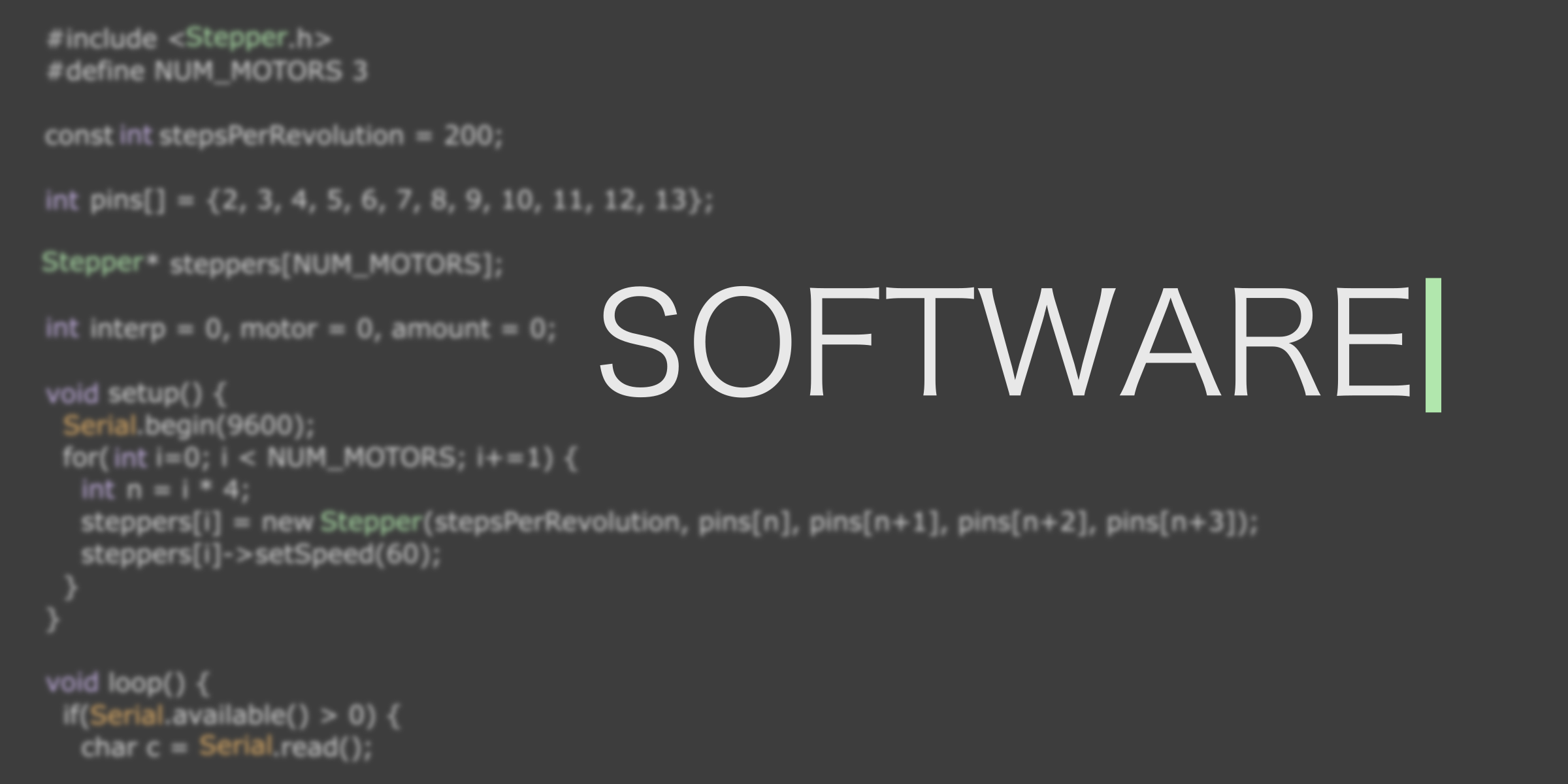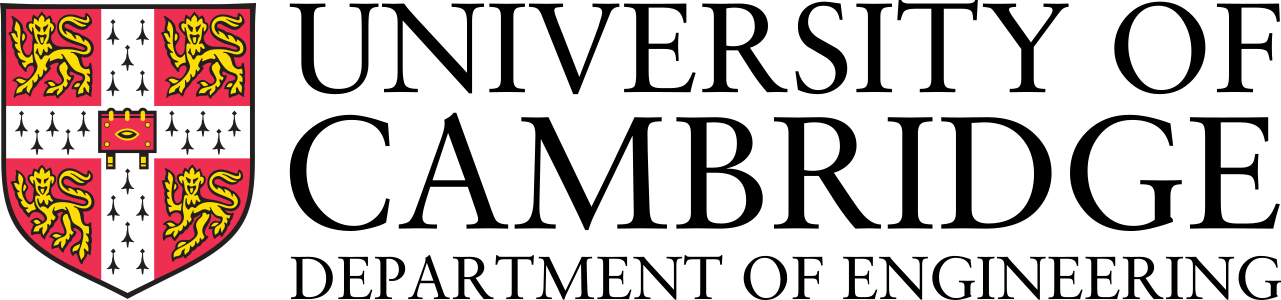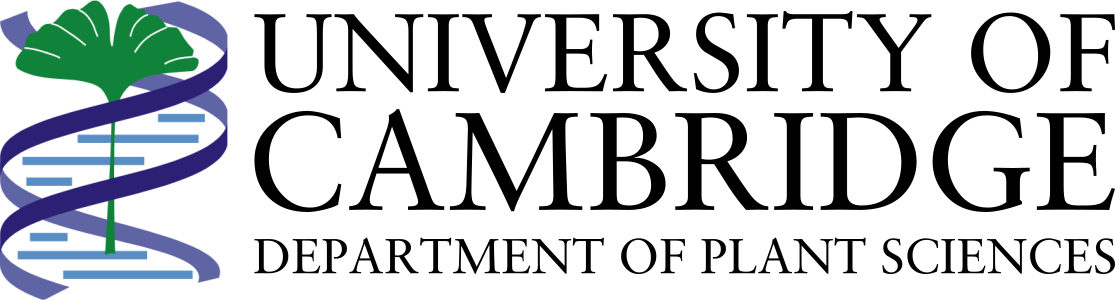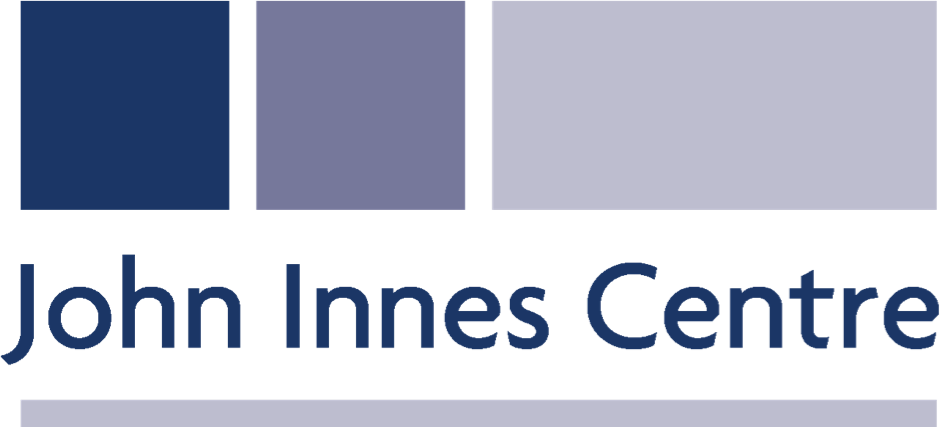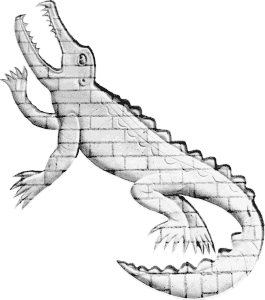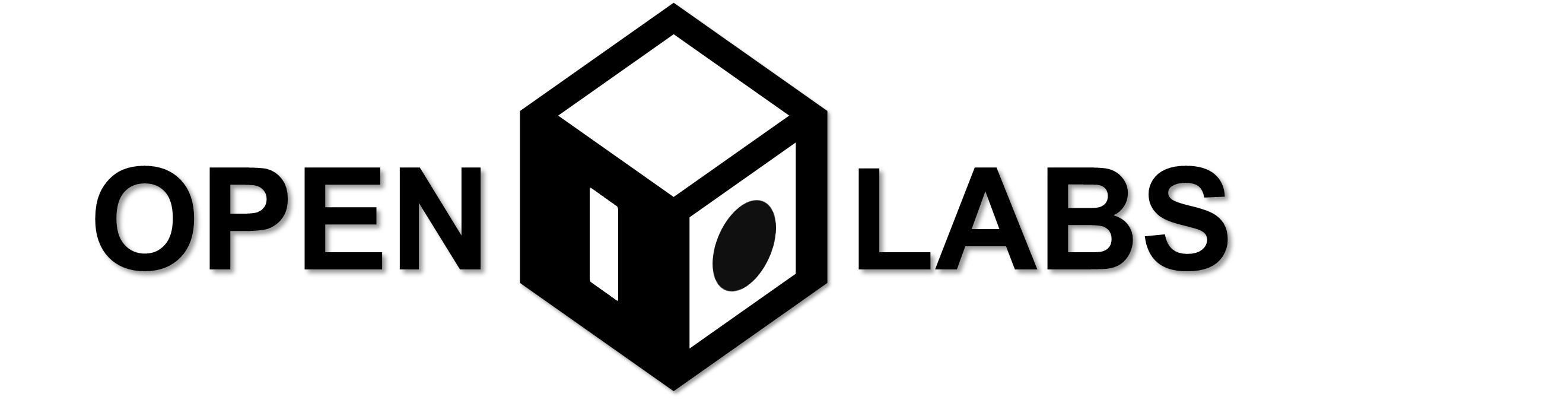Difference between revisions of "Team:Cambridge-JIC/Software"
KaterinaMN (Talk | contribs) |
KaterinaMN (Talk | contribs) |
||
| Line 58: | Line 58: | ||
<div class="slide" style="background-image:url(//2015.igem.org/wiki/images/1/1a/CamJIC-Software-ImageJ.png);position:relative"> | <div class="slide" style="background-image:url(//2015.igem.org/wiki/images/1/1a/CamJIC-Software-ImageJ.png);position:relative"> | ||
<div style="right:81%;top:67%;font-size:20px;position:absolute"> | <div style="right:81%;top:67%;font-size:20px;position:absolute"> | ||
| − | <a class="btn btn-default btn-lg" href="//2015.igem.org/Team:Cambridge-JIC/ImageJ" role="button" style="color:# | + | <a class="btn btn-default btn-lg" href="//2015.igem.org/Team:Cambridge-JIC/ImageJ" role="button" style="color:#123a68;border-color:#123a68">Learn More</a> |
</div> | </div> | ||
| − | <div style="right:4%;left:30%;top:15%;font-size:20px;position:absolute;color:# | + | <div style="right:4%;left:30%;top:15%;font-size:20px;position:absolute;color:#123a68"> |
<p><b>OpenScope integrates with your favourite image processing tool.</b></p> | <p><b>OpenScope integrates with your favourite image processing tool.</b></p> | ||
</div> | </div> | ||
| − | <div style="left:4%;right:40%;top:33%;font-size:20px;position:absolute;color:# | + | <div style="left:4%;right:40%;top:33%;font-size:20px;position:absolute;color:#123a68"> |
<p>For many years, scientists have used ImageJ for image processing. Our ImageJ plugin allows you to remotely connect to and control OpenScope, while also letting you take pictures and import them straight into ImageJ. <br><br><br><br><br><br><b>One click, no hassle.</b></p> | <p>For many years, scientists have used ImageJ for image processing. Our ImageJ plugin allows you to remotely connect to and control OpenScope, while also letting you take pictures and import them straight into ImageJ. <br><br><br><br><br><br><b>One click, no hassle.</b></p> | ||
</div></div> | </div></div> | ||
Revision as of 18:11, 17 September 2015