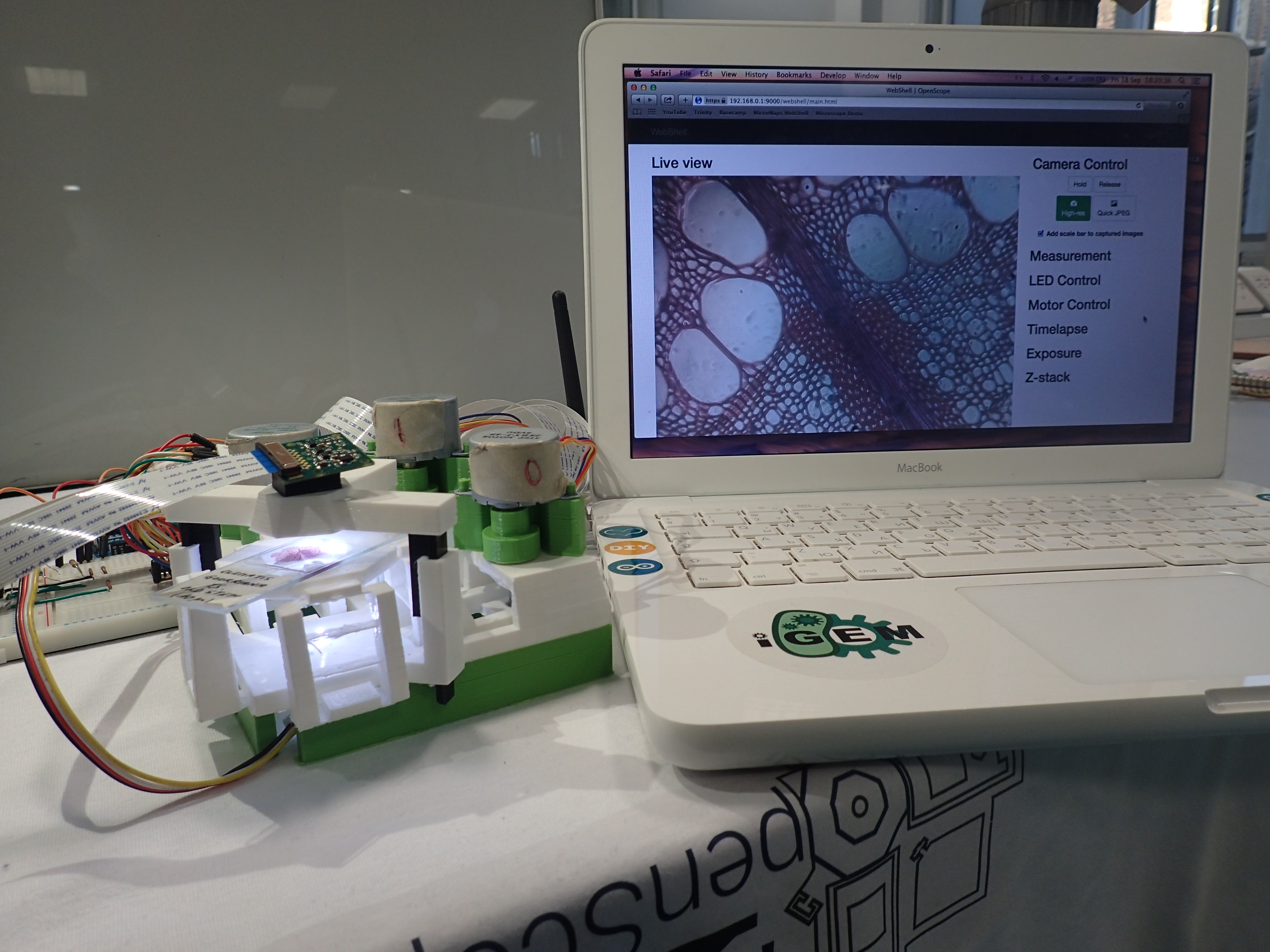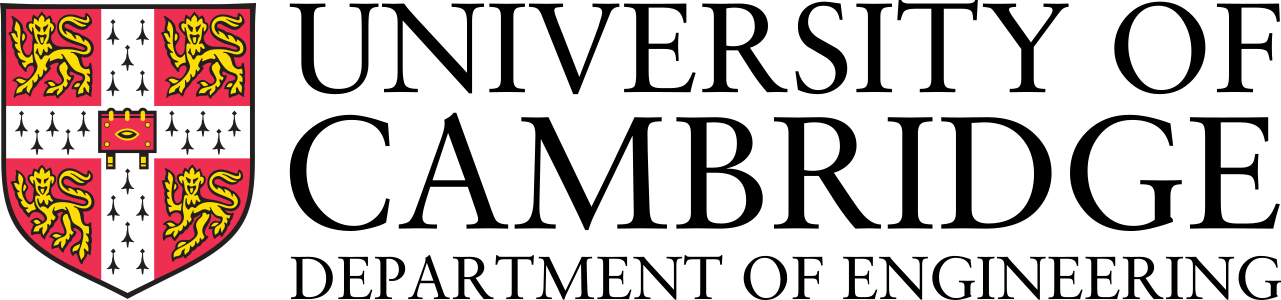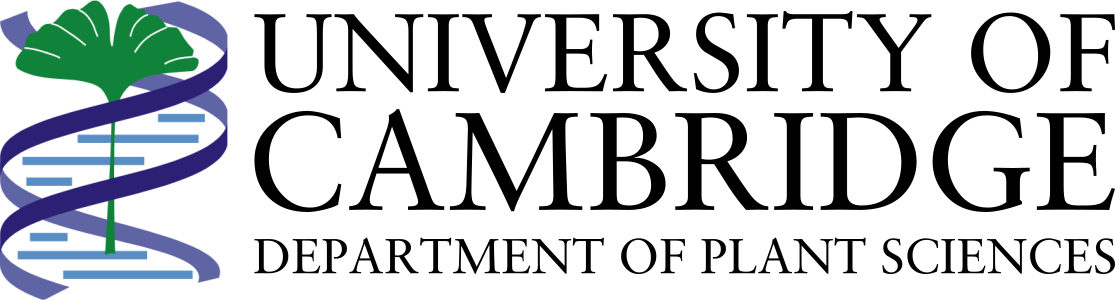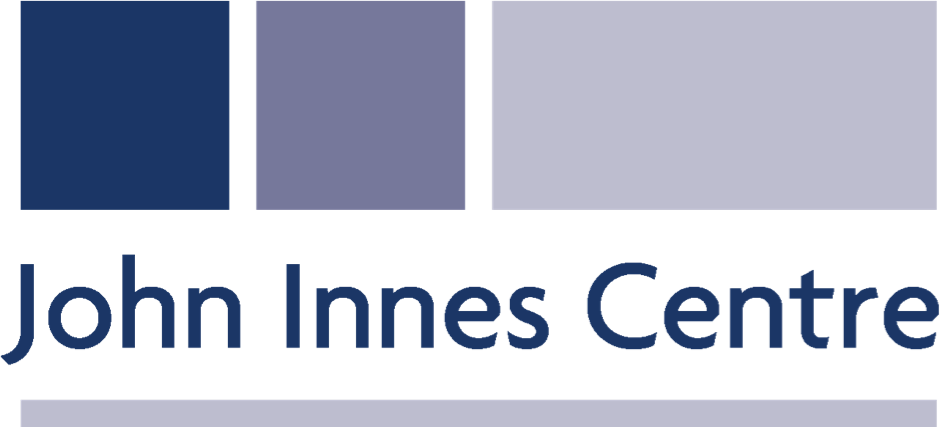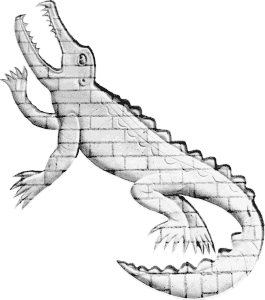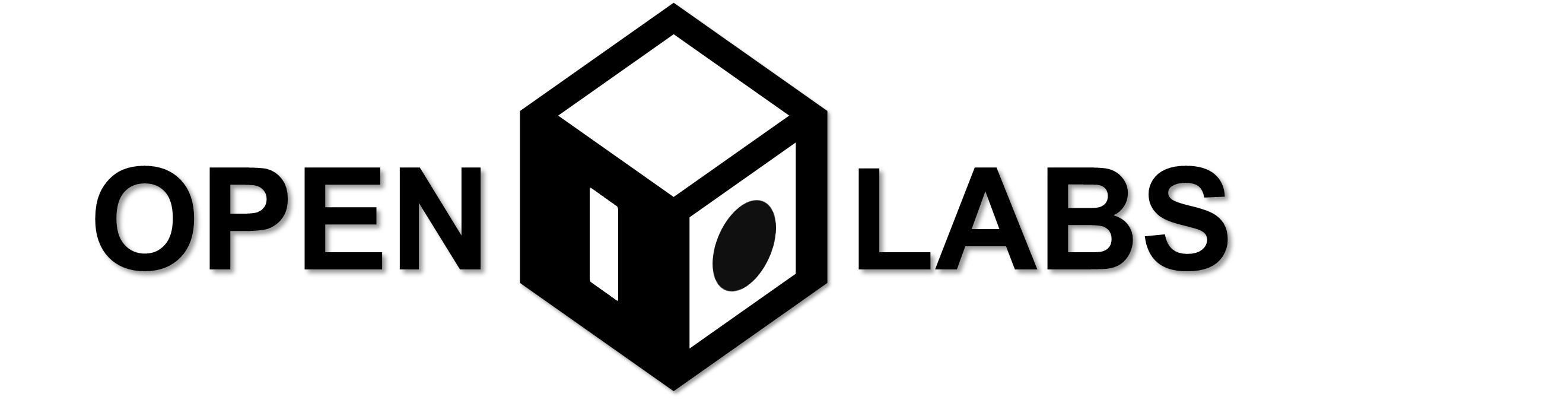Difference between revisions of "Team:Cambridge-JIC/Webshell"
KaterinaMN (Talk | contribs) |
KaterinaMN (Talk | contribs) |
||
| Line 91: | Line 91: | ||
<div class="slide" style="min-height:0px"> | <div class="slide" style="min-height:0px"> | ||
<div style="width: 100%; padding:0% 10%; margin: 30px 0px;color:#fff"> | <div style="width: 100%; padding:0% 10%; margin: 30px 0px;color:#fff"> | ||
| − | |||
| − | |||
<div style="width:30%;float:right"> | <div style="width:30%;float:right"> | ||
<p>Also available on mobile:</p> | <p>Also available on mobile:</p> | ||
<center><img src="https://static.igem.org/mediawiki/2015/e/ed/CamJIC-Webshell-Mobile.jpg" style="width:150px;margin:10px"></center></div> | <center><img src="https://static.igem.org/mediawiki/2015/e/ed/CamJIC-Webshell-Mobile.jpg" style="width:150px;margin:10px"></center></div> | ||
| + | <h3>How to get WebShell running</h3> | ||
| + | <p> You will have to install NOOBSCOPE. Visit our <a href="https://2015.igem.org/Team:Cambridge-JIC/Downloads#Software" class="blue">Downloads</a> page to get the files and the instructions. Takes roughly thirty minutes and you will be able to enjoy microscopy!</p> | ||
<h3>WebShell: opens up possibilities for unusual experimenting.</h3> | <h3>WebShell: opens up possibilities for unusual experimenting.</h3> | ||
</div> | </div> | ||
Revision as of 19:42, 18 September 2015