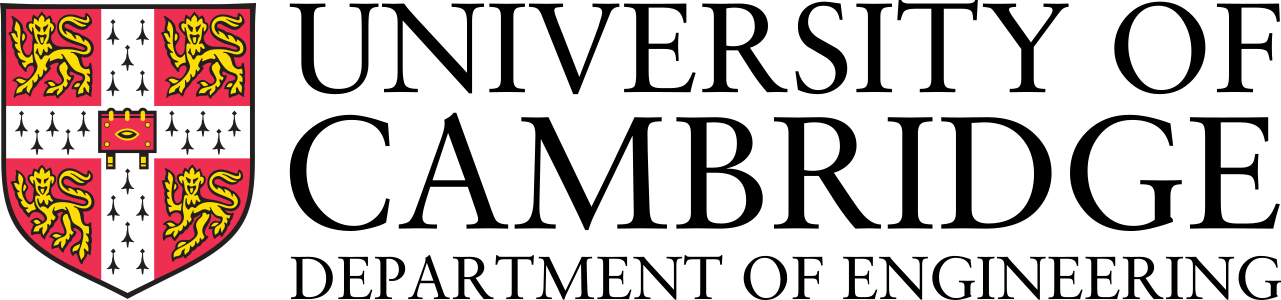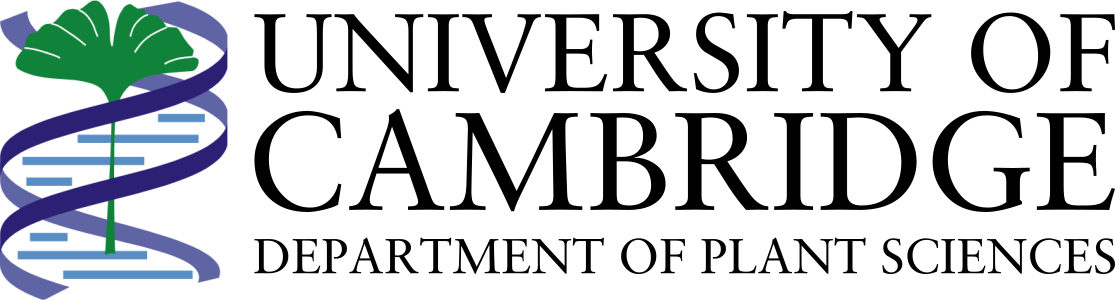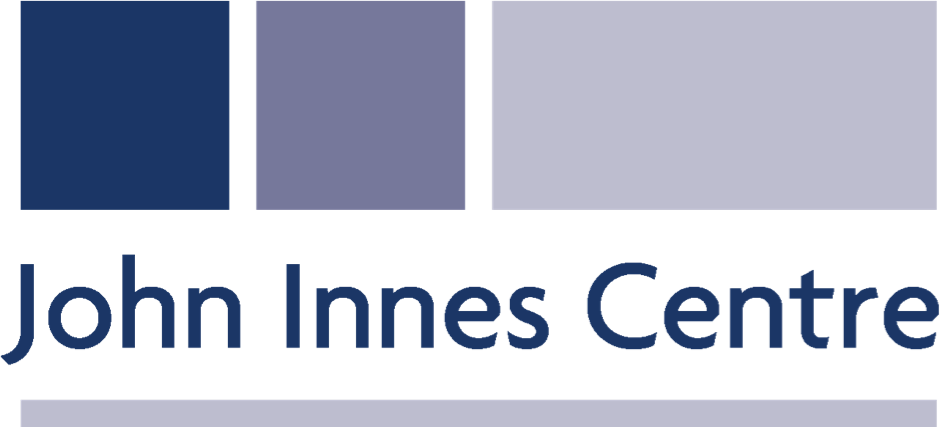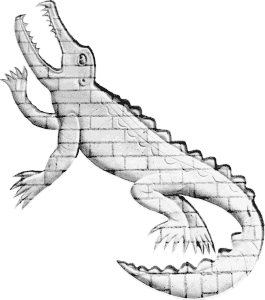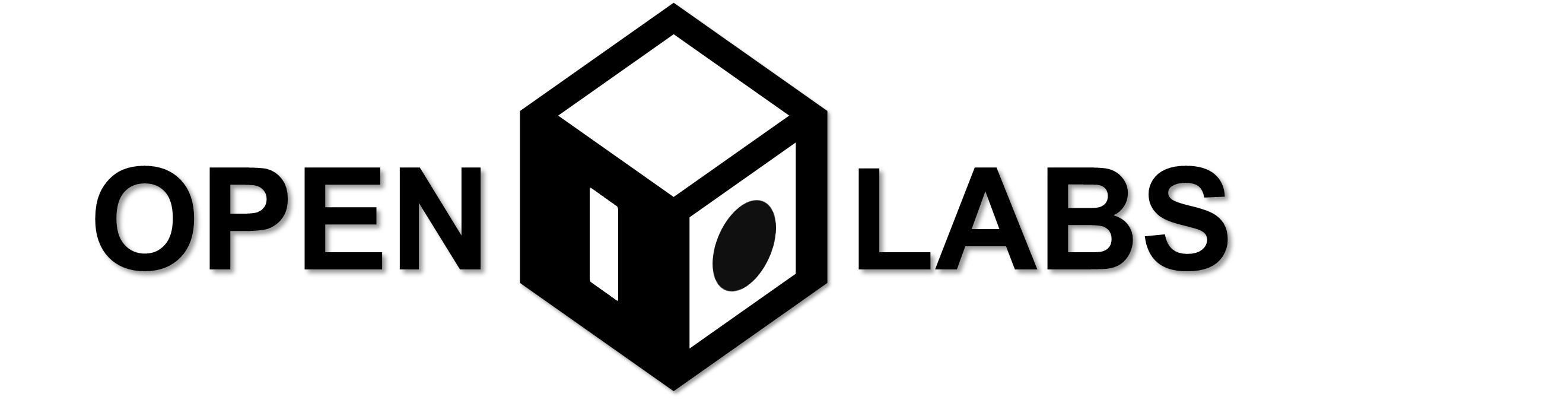Difference between revisions of "Team:Cambridge-JIC/Design"
KaterinaMN (Talk | contribs) |
KaterinaMN (Talk | contribs) |
||
| Line 13: | Line 13: | ||
The printer has 200 micron layer resolution. This is sufficient for the detail of the microscope chassis, optics bench parts and stage. The much finer detail of the Epi-illumination cube means that a printer with higher resolution may be necessary. As the name suggests, the printer is relatively small. It has a build volume of 10.0cm W, 10.0cm D and 12.5cm H. It comes with its own printing interface software, and is compatible with .stl files. | The printer has 200 micron layer resolution. This is sufficient for the detail of the microscope chassis, optics bench parts and stage. The much finer detail of the Epi-illumination cube means that a printer with higher resolution may be necessary. As the name suggests, the printer is relatively small. It has a build volume of 10.0cm W, 10.0cm D and 12.5cm H. It comes with its own printing interface software, and is compatible with .stl files. | ||
</p> | </p> | ||
| − | < | + | </div></div></section> |
| + | |||
| + | <section style="background-color: #fff"> | ||
| + | <div class="slide"> | ||
| + | <div style="width: 80%; margin: 30px 50px;color:#000"> | ||
<h1>OpenSCAD Design</h1> | <h1>OpenSCAD Design</h1> | ||
<img src="https://static.igem.org/mediawiki/2015/0/00/CamJIC-OpenSCADscreenshot.png" style="width:100%; max-width: 650px; float:right; margin-left: 40px"> | <img src="https://static.igem.org/mediawiki/2015/0/00/CamJIC-OpenSCADscreenshot.png" style="width:100%; max-width: 650px; float:right; margin-left: 40px"> | ||
| Line 25: | Line 29: | ||
</div> | </div> | ||
</section> | </section> | ||
| + | |||
| + | <section style="background-color: #fff"> | ||
| + | <div class="slide"> | ||
| + | <div style="width: 80%; margin: 30px 50px;color:#000"> | ||
| + | <h1>Useful Software</h1> | ||
| + | <p>Below is a list of software programs that we have found useful for developing open-source hardware, supplemented with other commonly used programs:</p> | ||
| + | <ol> | ||
| + | <li><p>OpenSCAD – a free, open-source, parametric CAD platform used to design 3D objects for printing (available from http://www.openscad.org)</p></li> | ||
| + | <li><p>Tracker – a free, open-source, video analysis and modelling tool. Used to track moving objects in videos and extract data (available from http://physlets.org/tracker/)</p></li> | ||
| + | <li><p>Cura 3D – a free, open-source 3D printer interface from Ultimaker. Used to control printer settings (available from https://ultimaker.com/en/products/cura-software)</p></li> | ||
| + | <li><p>Fiji - a free, open-source image processing and analysis platform. Particularly useful for microscopy (available from http://fiji.sc/Fiji)</p></li> | ||
| + | <li><p>Inkscape – a free, open-source vector graphics package. Extremely useful for 2D design followed by linear extrusion (available from https://inkscape.org/en/)</p></li> | ||
| + | <li><p>DesignSpark – a free electronics design software for PCB prototyping. Has an online library of over 80,000 parts (available from http://www.rs-online.com/desig-nspark/electronics/)</p></li> | ||
| + | <li><p>Scribus – a free, open-source graphics software. Particularly useful for publishing (available from http://www.scribus.net/)</p></li> | ||
| + | <li><p>OpenCV – A FOSS released under a BSD license that provides a library for image processing software (available from http://opencv.org/)</p></li> | ||
| + | </ol> | ||
| + | <p>For a detailed list of free, open-source software programs available visit http://www.datamatio-n.com/open-source/open-source-software-list-2015-ultimate-list-1.html</p> | ||
| + | </div></div></section> | ||
| + | |||
</html> | </html> | ||
{{:Team:Cambridge-JIC/Templates/Footer}} | {{:Team:Cambridge-JIC/Templates/Footer}} | ||
Revision as of 16:16, 9 September 2015