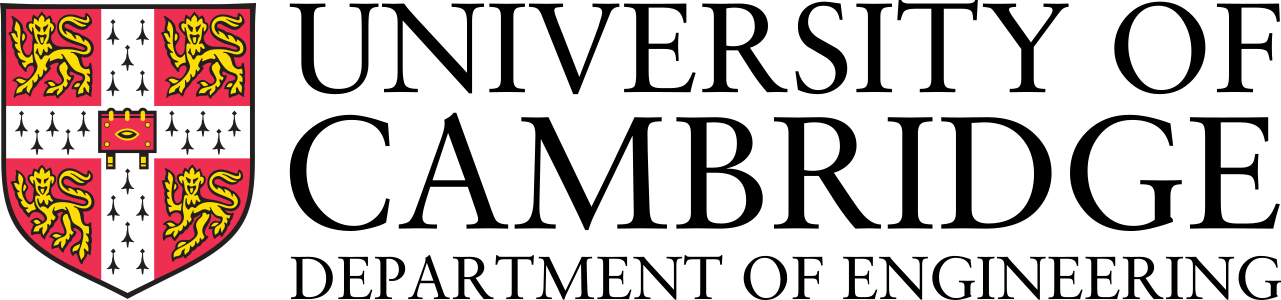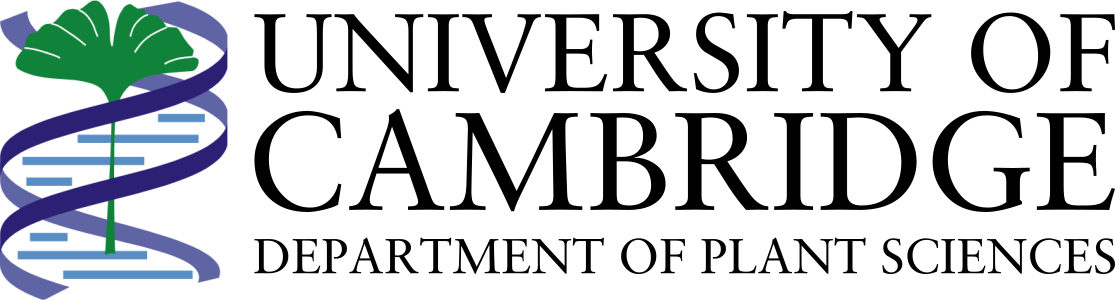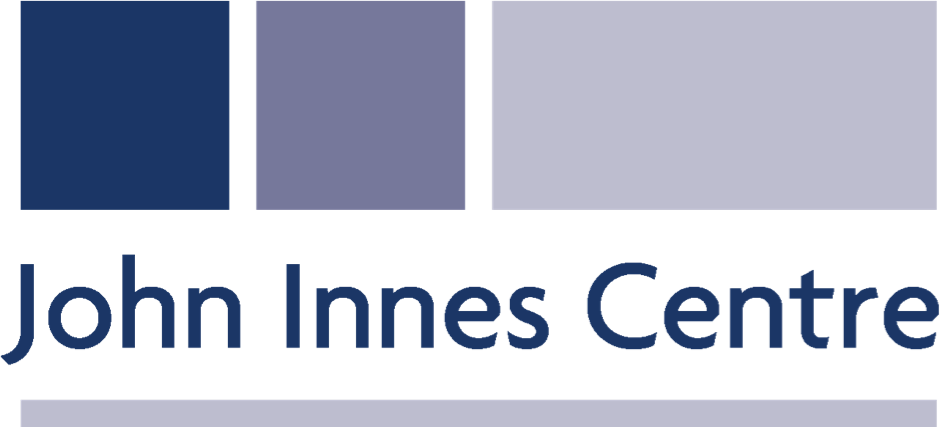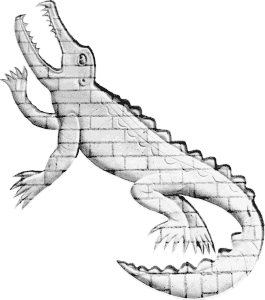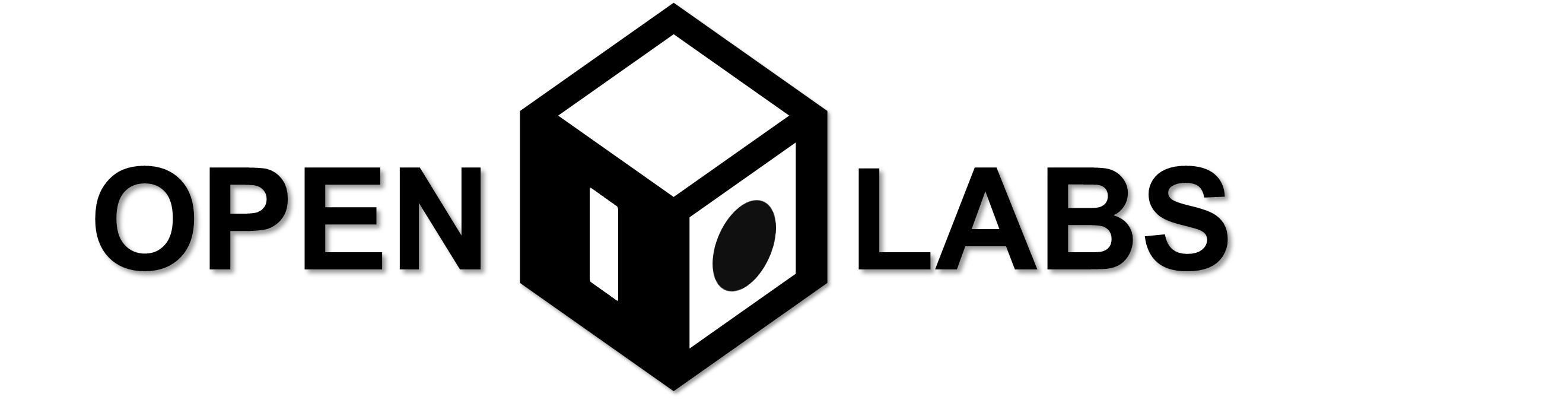Difference between revisions of "Team:Cambridge-JIC/Downloads"
KaterinaMN (Talk | contribs) |
KaterinaMN (Talk | contribs) |
||
| Line 47: | Line 47: | ||
<h3>Technical Specifications</h3> | <h3>Technical Specifications</h3> | ||
<p><b>Stage Drift Characterisation</b></p> | <p><b>Stage Drift Characterisation</b></p> | ||
| − | <p>Stage drift can affect time-lapse imaging. We analysed the drift of our microscope to asses its significance</p> | + | <p>Stage drift can affect time-lapse imaging. We analysed the drift of our microscope to asses its significance.</p> |
<center><a class="btn btn-default" href="//2015.igem.org/wiki/images/5/52/CamJIC-Specs-Drift.pdf" role="button" style="color:#444;border-color:#444">download pdf</a></center> | <center><a class="btn btn-default" href="//2015.igem.org/wiki/images/5/52/CamJIC-Specs-Drift.pdf" role="button" style="color:#444;border-color:#444">download pdf</a></center> | ||
<p><b>Resolution Assessment</b></p> | <p><b>Resolution Assessment</b></p> | ||
| − | <p>Detailed information on the calculations required to determine OpenScope's resolution can be found here</p> | + | <p>Detailed information on the calculations required to determine OpenScope's resolution and to design the optics housing can be found here:</p> |
</p><center><a class="btn btn-default" href="//2015.igem.org/wiki/images/8/81/CamJIC-Specs-Optics.pdf" role="button" style="color:#444;border-color:#fff">download pdf</a></center> | </p><center><a class="btn btn-default" href="//2015.igem.org/wiki/images/8/81/CamJIC-Specs-Optics.pdf" role="button" style="color:#444;border-color:#fff">download pdf</a></center> | ||
<p><b>Translation Precision</b></p> | <p><b>Translation Precision</b></p> | ||
| − | <p>Information on how the resolution of the translation stage was determined is provided here</p> | + | <p>Information on how the resolution of the translation stage was determined is provided here:</p> |
<center><a class="btn btn-default" href="//2015.igem.org/wiki/images/4/4d/CamJIC-Specs-Movement.pdf" role="button" style="color:#444;border-color:#fff">download pdf</a></center> | <center><a class="btn btn-default" href="//2015.igem.org/wiki/images/4/4d/CamJIC-Specs-Movement.pdf" role="button" style="color:#444;border-color:#fff">download pdf</a></center> | ||
<p><b>Bill of Materials</b></p> | <p><b>Bill of Materials</b></p> | ||
| − | <p>A full Bill of Materials, including cost and source, is available for download here</p> | + | <p>A full Bill of Materials, including cost and source, is available for download here:</p> |
<center><a class="btn btn-default" href="#" role="button" style="color:#444;border-color:#fff">download pdf</a></center> | <center><a class="btn btn-default" href="#" role="button" style="color:#444;border-color:#fff">download pdf</a></center> | ||
<p><b>Power Consumption Analysis</b></p> | <p><b>Power Consumption Analysis</b></p> | ||
| − | <p>Calculating the battery life of our microscope required analysis of its power consumption. The details of this analysis are given | + | <p>Calculating the battery life of our microscope required analysis of its power consumption. The details of this analysis are given below.</p> |
<center><a class="btn btn-default" href="//2015.igem.org/wiki/images/7/73/CamJIC-Specs-Power.pdf" role="button" style="color:#444;border-color:#444">download pdf</a></center> | <center><a class="btn btn-default" href="//2015.igem.org/wiki/images/7/73/CamJIC-Specs-Power.pdf" role="button" style="color:#444;border-color:#444">download pdf</a></center> | ||
<p><b>Strength and Flexibility Testing</b></p> | <p><b>Strength and Flexibility Testing</b></p> | ||
| − | <p>Three-point being tests were carried out to characterise the material properties of PLA. Information on the results is available | + | <p>Three-point being tests were carried out to characterise the material properties of PLA. Information on the results is available below. In short: OpenScope is stronger than you would expect.</p> |
<center><a class="btn btn-default" href="//2015.igem.org/wiki/images/2/24/CamJIC-Specs-Strength.pdf" role="button" style="color:#444;border-color:#fff">download pdf</a></center> | <center><a class="btn btn-default" href="//2015.igem.org/wiki/images/2/24/CamJIC-Specs-Strength.pdf" role="button" style="color:#444;border-color:#fff">download pdf</a></center> | ||
</div></div></section> | </div></div></section> | ||
| Line 72: | Line 72: | ||
<h3>Software</h3> | <h3>Software</h3> | ||
<p><b>Github Repository</b></p> | <p><b>Github Repository</b></p> | ||
| − | <p>The full contents of our Github repository are available here</p> | + | <p>The full contents of our Github repository are available here:</p> |
</p><center><a href="http://github.com/sourtin/igem15-sw/" class="btn btn-default btn-lg" style="color:#444;border-color:#444"><i class="fa fa-github"></i>Visit our github</a> <a href="//2015.igem.org/wiki/images/f/fe/CamJIC-Dist-OpenScope-Utilities.zip" class="btn btn-default btn-lg" style="color:#444;border-color:#444;"><i class="fa fa-github"></i>Download All</a></center> | </p><center><a href="http://github.com/sourtin/igem15-sw/" class="btn btn-default btn-lg" style="color:#444;border-color:#444"><i class="fa fa-github"></i>Visit our github</a> <a href="//2015.igem.org/wiki/images/f/fe/CamJIC-Dist-OpenScope-Utilities.zip" class="btn btn-default btn-lg" style="color:#444;border-color:#444;"><i class="fa fa-github"></i>Download All</a></center> | ||
<p><b>OpenScope Image</b></p> | <p><b>OpenScope Image</b></p> | ||
| Line 85: | Line 85: | ||
<center><a href="#" class="btn btn-default btn-lg" style="color:#444;border-color:#444">NOOBSCOPE</a></center> | <center><a href="#" class="btn btn-default btn-lg" style="color:#444;border-color:#444">NOOBSCOPE</a></center> | ||
<p><b>ImageJ Plug-In</b></p> | <p><b>ImageJ Plug-In</b></p> | ||
| − | <p>OpenScope wouldn't be complete without a plug-in to your favourite microscopy software software. Download it here</p> | + | <p>OpenScope wouldn't be complete without a plug-in to your favourite microscopy software software. Download it here:</p> |
<center><a href="//2015.igem.org/wiki/images/8/8b/CamJIC-Dist-OpenScope-ImageJ.zip" class="btn btn-default btn-lg" style="color:#444;border-color:#444">ImageJ Plugin</a></center> | <center><a href="//2015.igem.org/wiki/images/8/8b/CamJIC-Dist-OpenScope-ImageJ.zip" class="btn btn-default btn-lg" style="color:#444;border-color:#444">ImageJ Plugin</a></center> | ||
</div></div></section> | </div></div></section> | ||
</html> | </html> | ||
{{:Team:Cambridge-JIC/Templates/Footer}} | {{:Team:Cambridge-JIC/Templates/Footer}} | ||
Revision as of 16:42, 18 September 2015